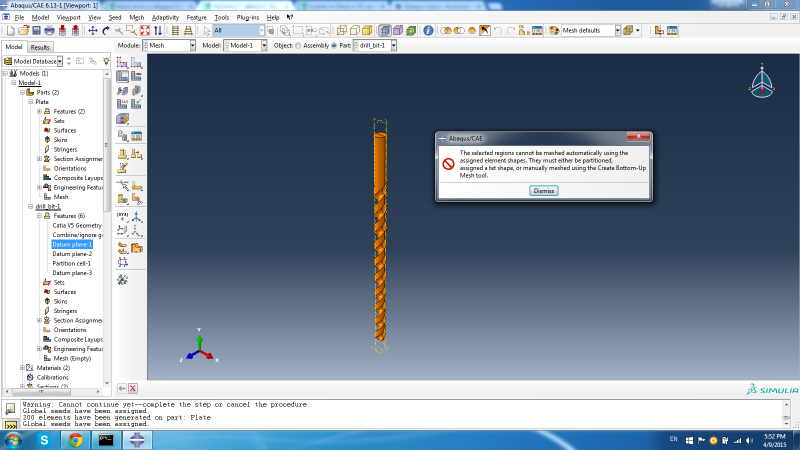VaggelisKas
Industrial
Hello,
I have this drill model which was first exported from CREO in CATIA 5 form in order to be imported as a part in Abaqus.
Even if i have used virtual topology to ignore any angles or geometry that would otherwise make meshing impossible i still get the above message:
"The selected regions cannot be meshed automatically using the assigned element shapes. They must be either be partitioned, assigned a tet shape, or manually meshed using the Create bottom-up mesh tool".
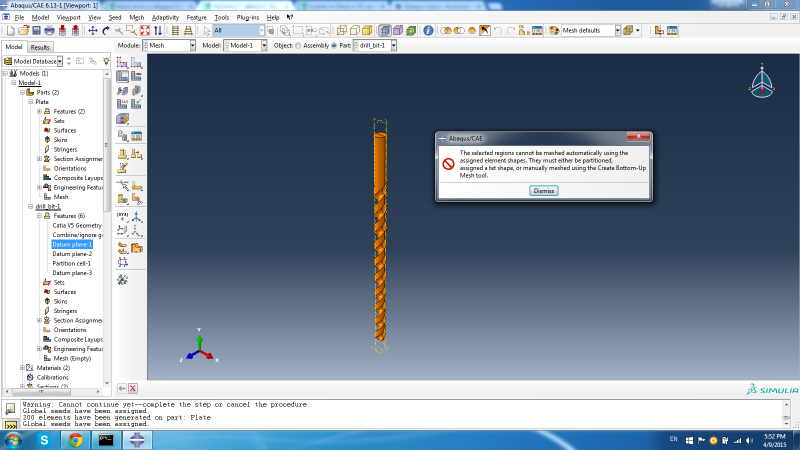
I have this drill model which was first exported from CREO in CATIA 5 form in order to be imported as a part in Abaqus.
Even if i have used virtual topology to ignore any angles or geometry that would otherwise make meshing impossible i still get the above message:
"The selected regions cannot be meshed automatically using the assigned element shapes. They must be either be partitioned, assigned a tet shape, or manually meshed using the Create bottom-up mesh tool".