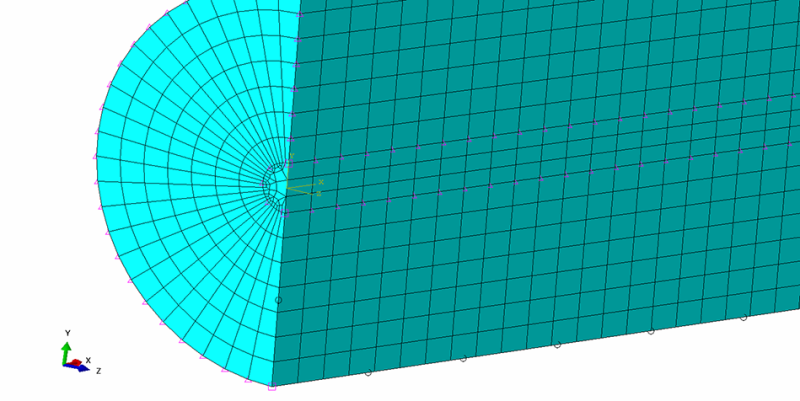Hi,
I'm trying to mesh a cylinder in Abaqus 6.14, where (1.) one half should have a finer mesh than the other half and (2.) the outside should have a different mesh than the inside. I created two partitions for that: (1.) I split the part in half and (2.) I create an inner cylinder partition. That yields the two following problems:
1. When I seed the circular edge on one side, it automatically seeds the same edge on the other side of the cylinder with the same size.
2. The seed on the inner cylinder is ignored and fitted to match the elements of the outer cylinder.
It pretty much comes down to the questions
1. How can I independently mesh each edge?
and
2. How can I force Abaqus to stick to the dimensions of the seed?
Thanks so very much for your help!
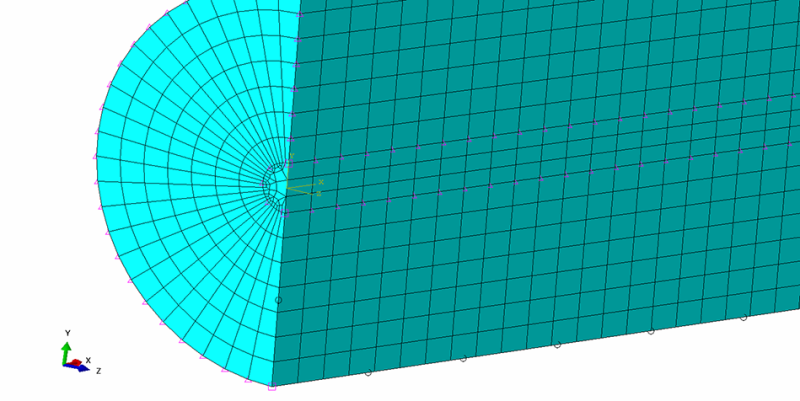
I'm trying to mesh a cylinder in Abaqus 6.14, where (1.) one half should have a finer mesh than the other half and (2.) the outside should have a different mesh than the inside. I created two partitions for that: (1.) I split the part in half and (2.) I create an inner cylinder partition. That yields the two following problems:
1. When I seed the circular edge on one side, it automatically seeds the same edge on the other side of the cylinder with the same size.
2. The seed on the inner cylinder is ignored and fitted to match the elements of the outer cylinder.
It pretty much comes down to the questions
1. How can I independently mesh each edge?
and
2. How can I force Abaqus to stick to the dimensions of the seed?
Thanks so very much for your help!