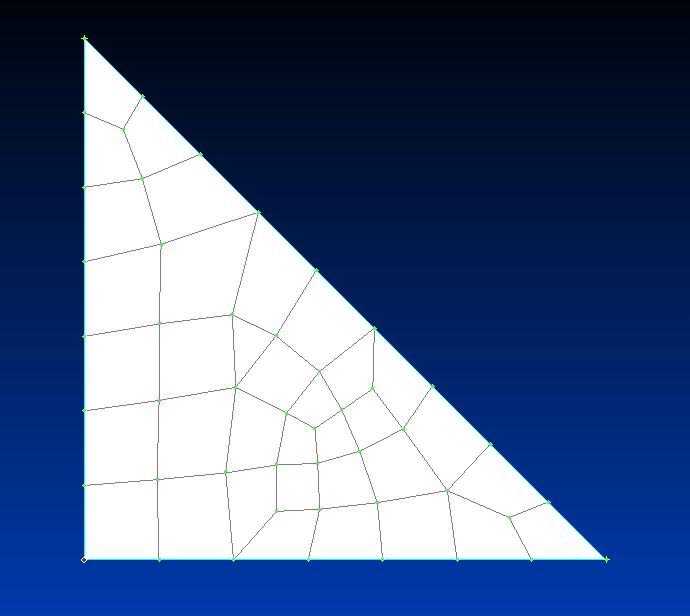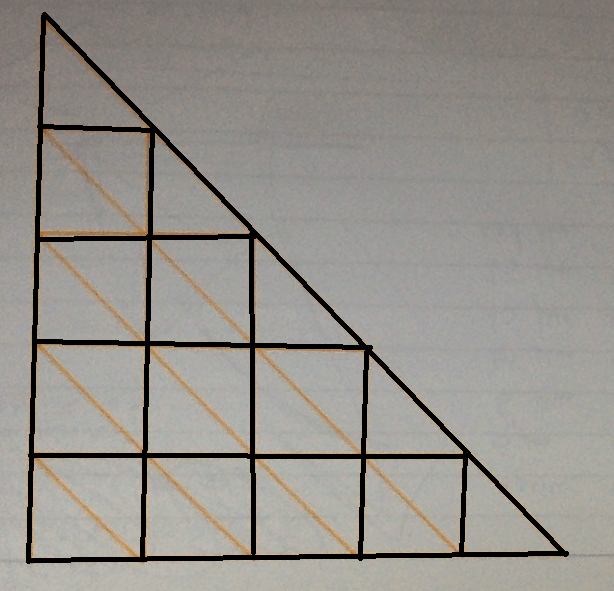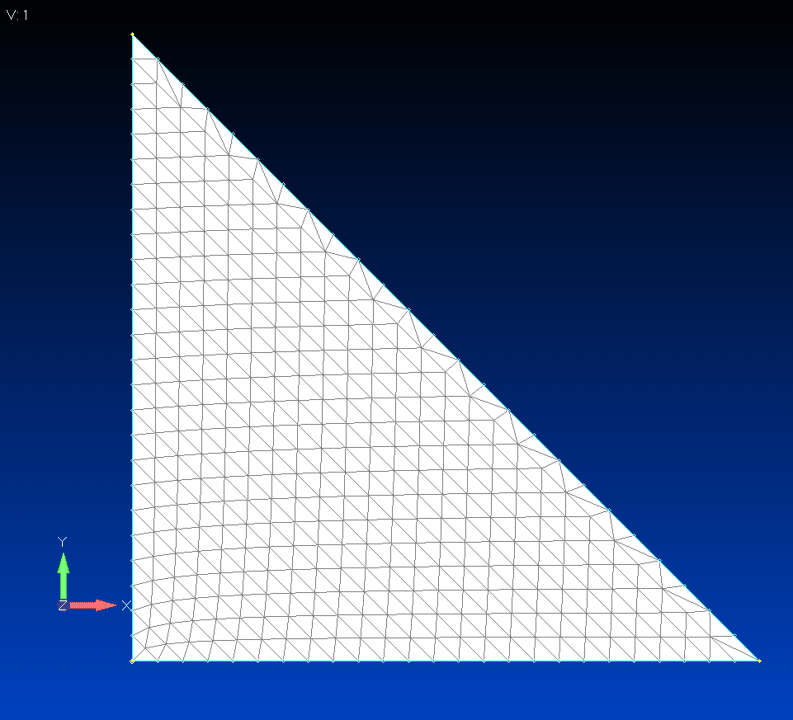flysebby
Aerospace
- Apr 21, 2018
- 3
Hi,
I need to mesh an half square part and I would like to do it with half squares elements like in figure, can anyone suggest me how can I do that?
Best regards.
Ps. I need more elements than in the figure, like 1000.
I need to mesh an half square part and I would like to do it with half squares elements like in figure, can anyone suggest me how can I do that?
Best regards.
Ps. I need more elements than in the figure, like 1000.