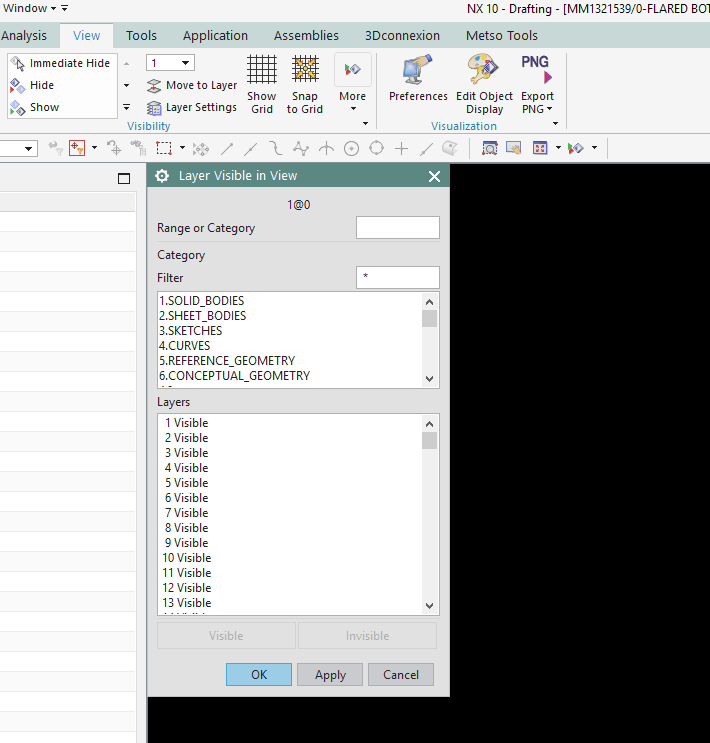Bogdan1985
Mechanical
- Jan 8, 2014
- 72
Hi Friends,
I have a simple part, no further references and wanted to create a drawing with 3 views and an ISO view. I must have accidentally pressed any key. I get in the drawing views only a placeholder and can not find the cause.
Attached is an image.
Merry Christmas!
Thx
Bogdan
I have a simple part, no further references and wanted to create a drawing with 3 views and an ISO view. I must have accidentally pressed any key. I get in the drawing views only a placeholder and can not find the cause.
Attached is an image.
Merry Christmas!
Thx
Bogdan