Alan Lowbands
Aerospace
Hi Gents,
Just a couple of questions I'm hoping someone will be good enough to help me with.
I have tried to find the answers but just can't.
Could someone point me too the commands to alter the contents of the Datum & GD&T boxes on 2D drawings with a macro? I would like to have pre-defined ones but can't find the commands in the automation file.
Could someone also give me a poke on how to create a dimension with a macro, any will do just so I get the idea?
and lastly
Does anyone have the roughstock code I could take a look at?
I've been told Radek either has it or wrote it but I don't know how to contact him.
thanks guys
best regards
Alan
Just a couple of questions I'm hoping someone will be good enough to help me with.
I have tried to find the answers but just can't.
Could someone point me too the commands to alter the contents of the Datum & GD&T boxes on 2D drawings with a macro? I would like to have pre-defined ones but can't find the commands in the automation file.
Could someone also give me a poke on how to create a dimension with a macro, any will do just so I get the idea?
and lastly
Does anyone have the roughstock code I could take a look at?
I've been told Radek either has it or wrote it but I don't know how to contact him.
thanks guys
best regards
Alan

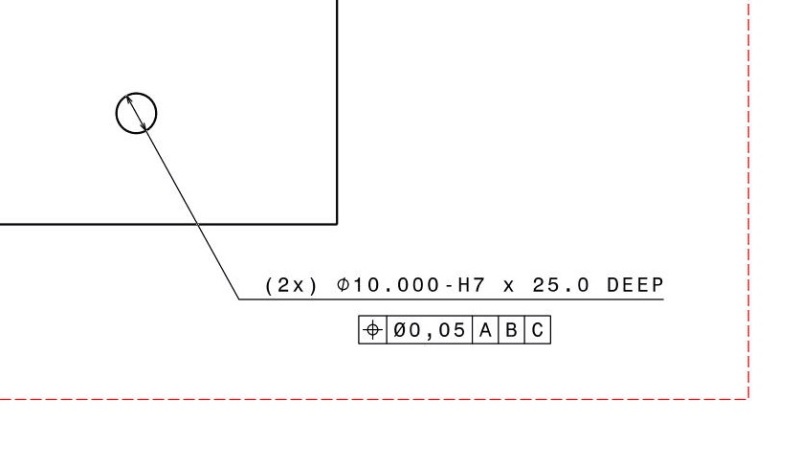
![[bigsmile] [bigsmile] [bigsmile]](/data/assets/smilies/bigsmile.gif) (I'm not a professional programmer by the way).
(I'm not a professional programmer by the way).