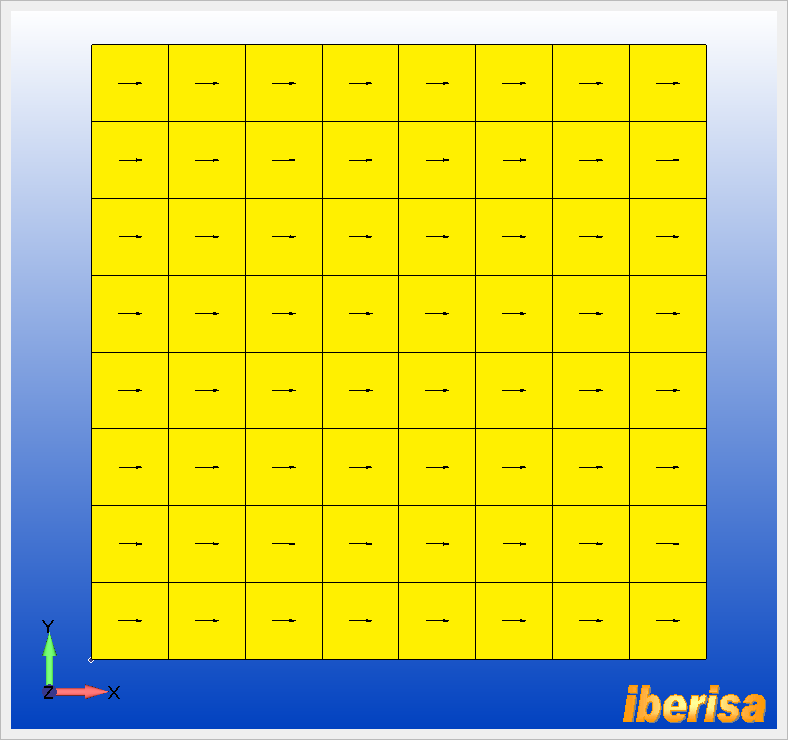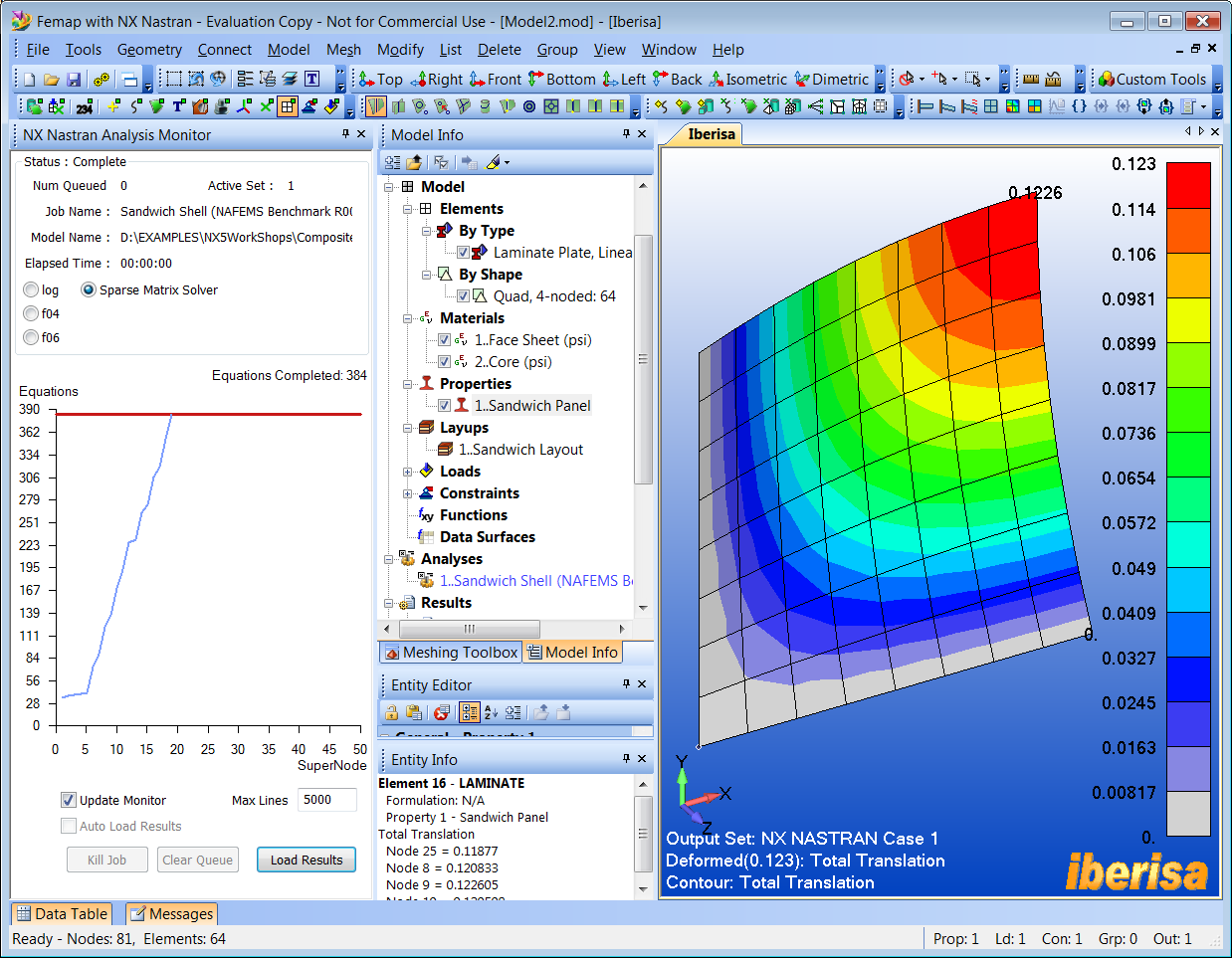Dan90
Automotive
- Apr 19, 2014
- 40
Hi to everyone,
I am completely new to the use of FEMAP and, as in the subject, I am trying to perform a modal analysis of a two plies plate but I am having two fatal errors from NX nastran.
In particular, the setup of the analysis I have setted is the following:
1) To import the .IGS file of the plate
2) To create the materials of the two layers
3) To create one layups with the two materials of point 2)
4) To define property (solid laminate) for the model
5) To mesh the geometry, recalling the property of point 4)
When I launch the analysis the NX nastran returns me two fatal errors:
**USER FATAL MESSAGE 6440 (MDG2EC)
ELEMENT 357 REFERS TO AN INVALID PROPERTY ENTRY.
USER ACTION: SPECIFY APPROPRIATE PROPERTY ENTRY.
**USER FATAL MESSAGE 6440 (MODGM2)
ELEMENT 357 REFERS TO AN INVALID PROPERTY ENTRY.
USER ACTION: SPECIFY APPROPRIATE PROPERTY ENTRY.
FATAL ERROR
***END OF JOB***
I do not understand where is the problem.
Could anyone help me?
Thanks.
I am completely new to the use of FEMAP and, as in the subject, I am trying to perform a modal analysis of a two plies plate but I am having two fatal errors from NX nastran.
In particular, the setup of the analysis I have setted is the following:
1) To import the .IGS file of the plate
2) To create the materials of the two layers
3) To create one layups with the two materials of point 2)
4) To define property (solid laminate) for the model
5) To mesh the geometry, recalling the property of point 4)
When I launch the analysis the NX nastran returns me two fatal errors:
**USER FATAL MESSAGE 6440 (MDG2EC)
ELEMENT 357 REFERS TO AN INVALID PROPERTY ENTRY.
USER ACTION: SPECIFY APPROPRIATE PROPERTY ENTRY.
**USER FATAL MESSAGE 6440 (MODGM2)
ELEMENT 357 REFERS TO AN INVALID PROPERTY ENTRY.
USER ACTION: SPECIFY APPROPRIATE PROPERTY ENTRY.
FATAL ERROR
***END OF JOB***
I do not understand where is the problem.
Could anyone help me?
Thanks.