Navigation
Install the app
How to install the app on iOS
Follow along with the video below to see how to install our site as a web app on your home screen.
Note: This feature may not be available in some browsers.
More options
You are using an out of date browser. It may not display this or other websites correctly.
You should upgrade or use an alternative browser.
You should upgrade or use an alternative browser.
"Normal To" option on the SW screen...... 1
- Thread starter CAD2015
- Start date
- Status
- Not open for further replies.
- Thread starter
- #3
- Thread starter
- #5
Jassco,
Sorry for the late answer...
After I followed your directions, I got the view I needed, but it was very far from the face I selected.
The zoom-out popped out automatically...
I need to zoom in order to see clearly the view I want.....
CAD 2015
Sorry for the late answer...
After I followed your directions, I got the view I needed, but it was very far from the face I selected.
The zoom-out popped out automatically...
I need to zoom in order to see clearly the view I want.....
CAD 2015
- Thread starter
- #6
- Thread starter
- #7
Hi, CAD 2015:
You will need to use "Zoom to Selection" after using "Normal To" command.
You can find "Zoom to Selection" from menu "View > Modify > Zoom to Selection". You can access this command by clicking an icon that looks like a magnify glass with an equal sign inside.
You can also create your own custom command using Macros if you are familiar with VBA.
Best regards,
Alex
You will need to use "Zoom to Selection" after using "Normal To" command.
You can find "Zoom to Selection" from menu "View > Modify > Zoom to Selection". You can access this command by clicking an icon that looks like a magnify glass with an equal sign inside.
You can also create your own custom command using Macros if you are familiar with VBA.
Best regards,
Alex
- Thread starter
- #9
Alex,
Thanks for your last message: very helpful suggestion!
I am a previous Catia user.
Able to create in Catia keyboard shortcuts without any VBA skills.
Is this skill "a must" for creating my own shortcuts in SolidWorks?.....
Regards,
George
CAD 2015
Thanks for your last message: very helpful suggestion!
I am a previous Catia user.
Able to create in Catia keyboard shortcuts without any VBA skills.
Is this skill "a must" for creating my own shortcuts in SolidWorks?.....
Regards,
George
CAD 2015
- Thread starter
- #11
-
1
- #12
Right click any tool bars;
Click "Customize..."
Click "Keyboard" tab;
Type "Zoom to Selection" into "Search for:";
Click the cell under "Shortcut(s)" for "Zoom to Selection..";
Type any letter into the cell (prefer to use unused characters);
Click "Ok" button;
You just created a shortcut.
Then select a face and press the keyboard shortcut you just created.
Good luck!
Alex
Click "Customize..."
Click "Keyboard" tab;
Type "Zoom to Selection" into "Search for:";
Click the cell under "Shortcut(s)" for "Zoom to Selection..";
Type any letter into the cell (prefer to use unused characters);
Click "Ok" button;
You just created a shortcut.
Then select a face and press the keyboard shortcut you just created.
Good luck!
Alex
- Thread starter
- #13
- Status
- Not open for further replies.
Similar threads
- Locked
- Question
- Replies
- 4
- Views
- 16
- Replies
- 11
- Views
- 14
- Question
- Replies
- 1
- Views
- 16
- Question
- Replies
- 1
- Views
- 24
- Locked
- Question
- Replies
- 8
- Views
- 15

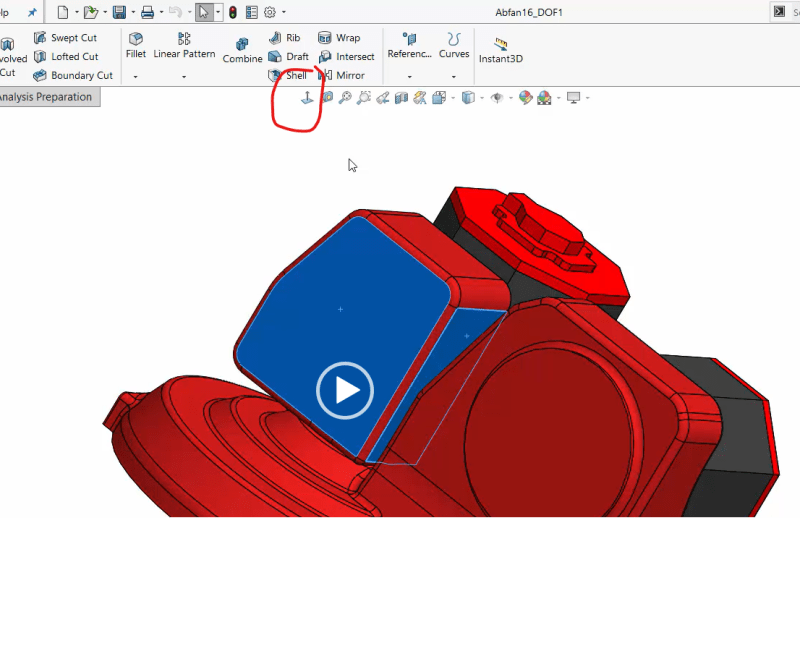
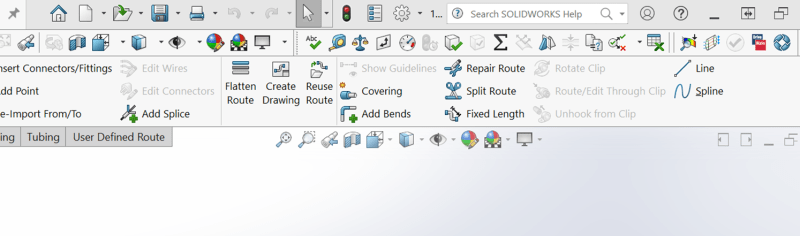
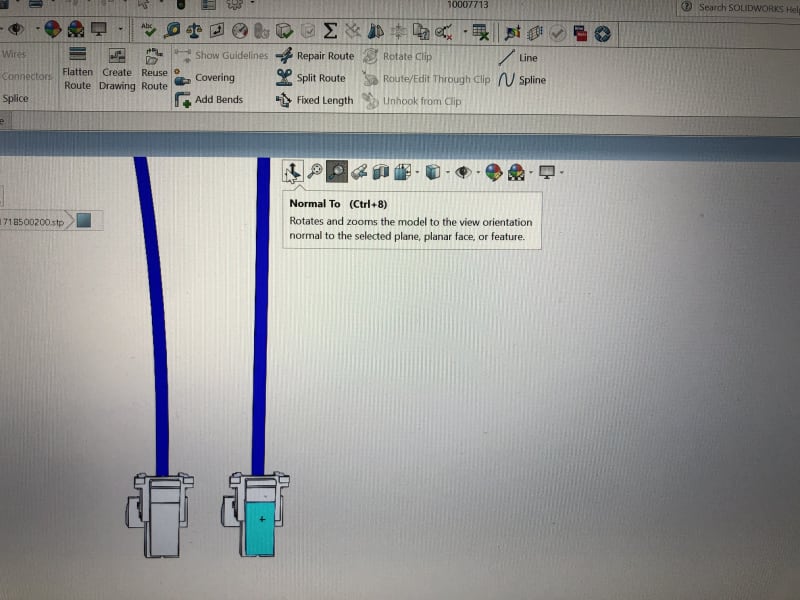
![[2thumbsup] [2thumbsup] [2thumbsup]](/data/assets/smilies/2thumbsup.gif)