bmw318be
Mechanical
- Jun 16, 2010
- 197
HI Gentleman,
Thanks for your attention, I am seeking some advise as after export there is unknown center line on the M8 Bolt.
I tried to change the hidden line to 0.13
Below the file link of the issue and my setting [Better resolution]
Link
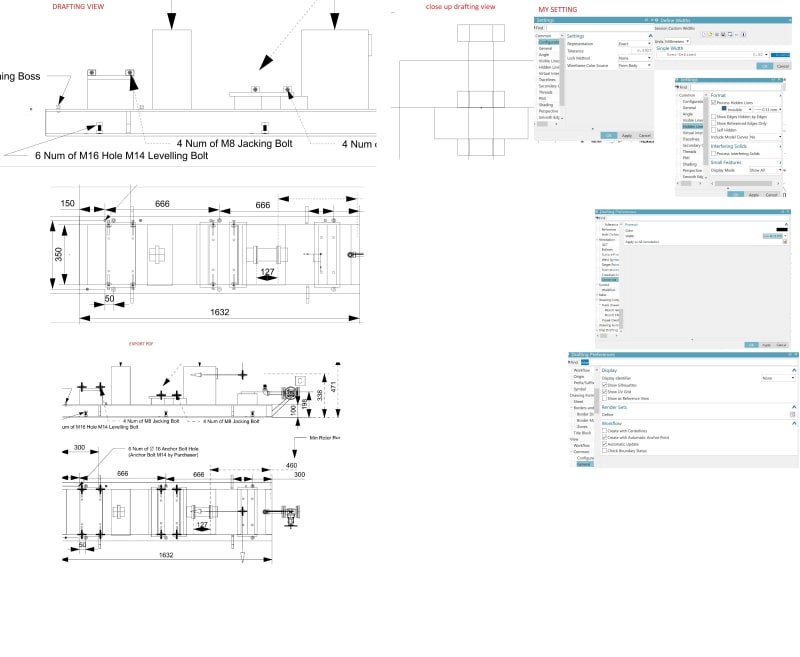
Thanks you for your kind time and attention
Thanks for your attention, I am seeking some advise as after export there is unknown center line on the M8 Bolt.
I tried to change the hidden line to 0.13
Below the file link of the issue and my setting [Better resolution]
Link
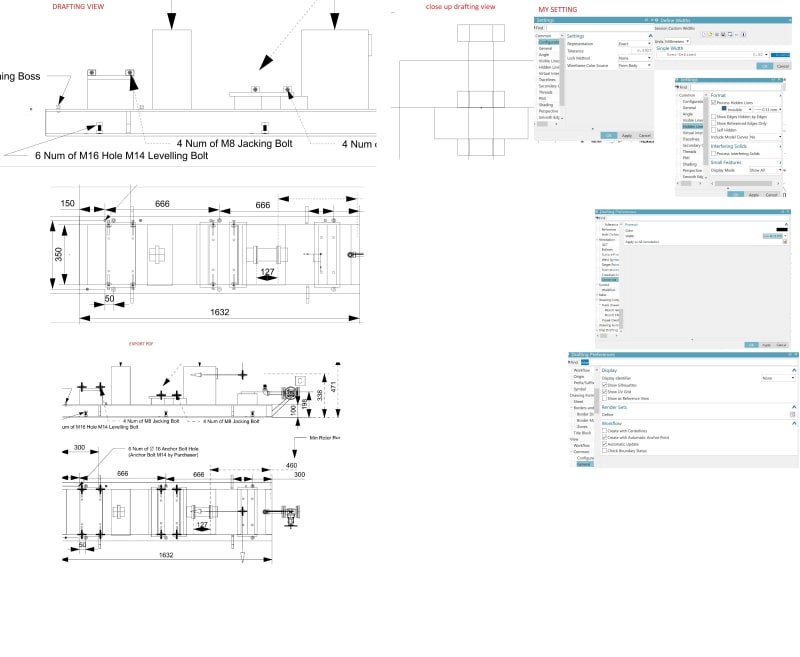
Thanks you for your kind time and attention
