So I've just figured out how to create and use Custom Symbols inside NX 7.5 Drafting. Even better, I got it working almost for a flagnote perfectly. Scaling, leaders, flexible text, and all that jazz.
However, the way I was able to get a leader on the Symbol was to put it inside a Note and use that leader. The problem with this is that you aren't able to edit the text block of the flagnote any longer. Below are a couple images that I hope illustrate that.
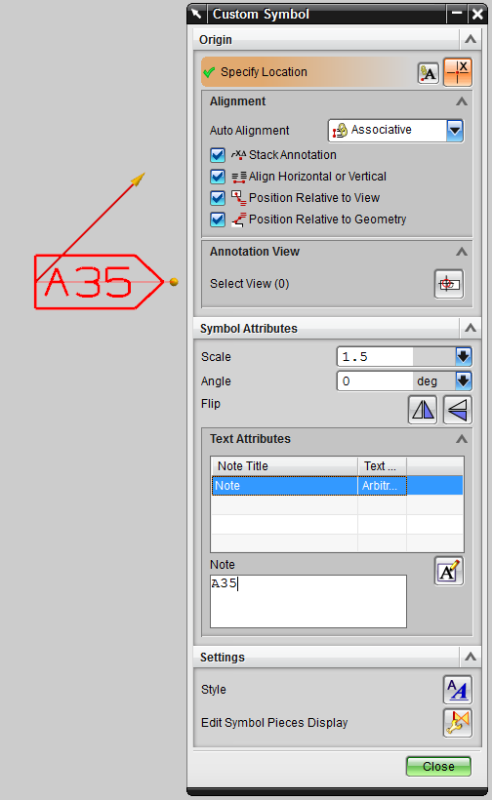 _____
_____
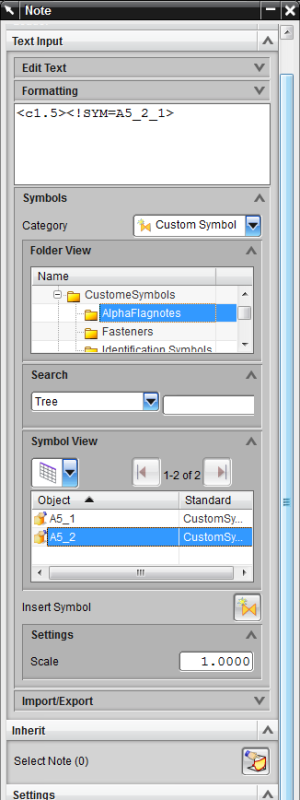
(Left: Standalone Symbole with editable text, Right: Symbol Inside Note with leader text not editable)
I'm sure there's a better way to get leaders on Custom Symbols, right? Preferably one that works with internal notes properly.
Any ideas would be very helpful. Thanks in advance!
However, the way I was able to get a leader on the Symbol was to put it inside a Note and use that leader. The problem with this is that you aren't able to edit the text block of the flagnote any longer. Below are a couple images that I hope illustrate that.
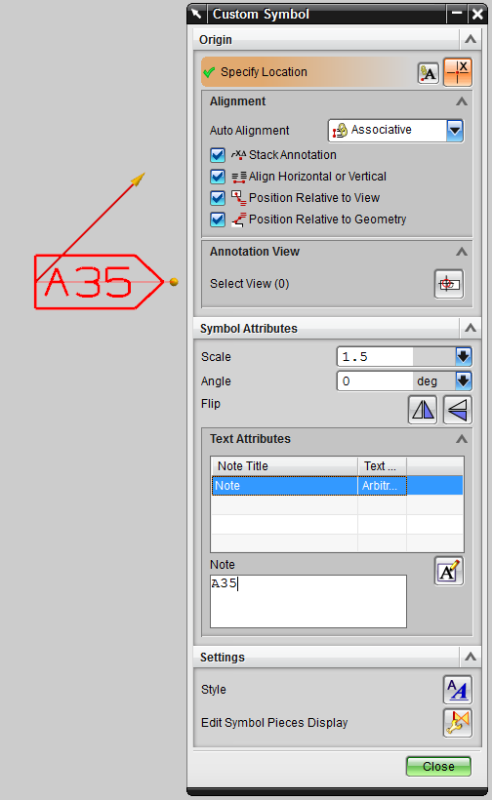
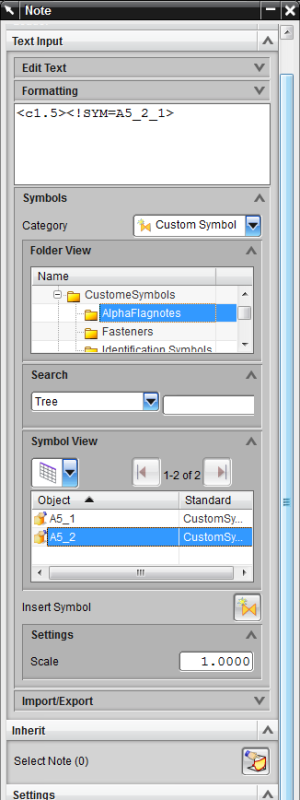
(Left: Standalone Symbole with editable text, Right: Symbol Inside Note with leader text not editable)
I'm sure there's a better way to get leaders on Custom Symbols, right? Preferably one that works with internal notes properly.
Any ideas would be very helpful. Thanks in advance!
