Atharva_Mechanical
Mechanical
Hi Everyone,
I am facing a slightly odd issue while using the clone command in an assembly.
The original assembly looks like this -
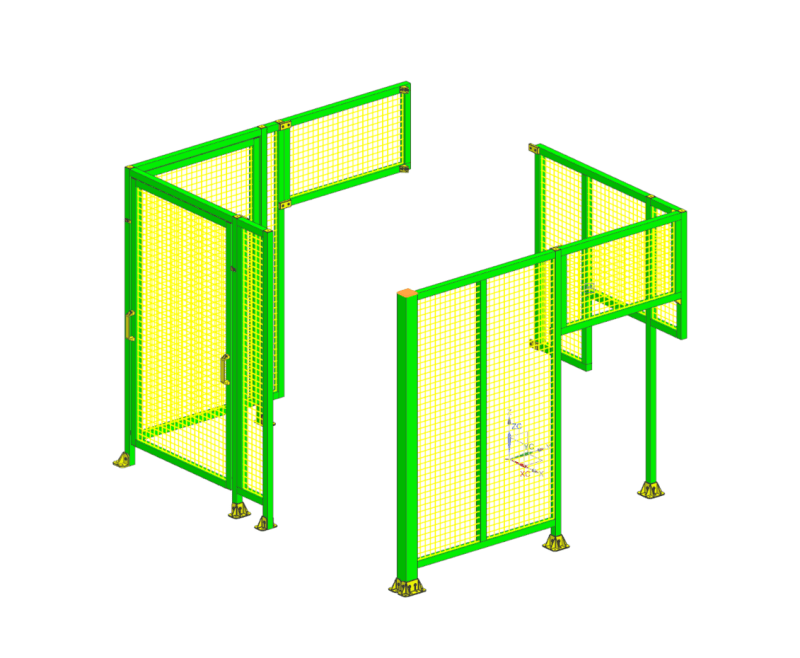
The Assembly Navigation Tree for this assembly (before cloning) looks like this (below) -
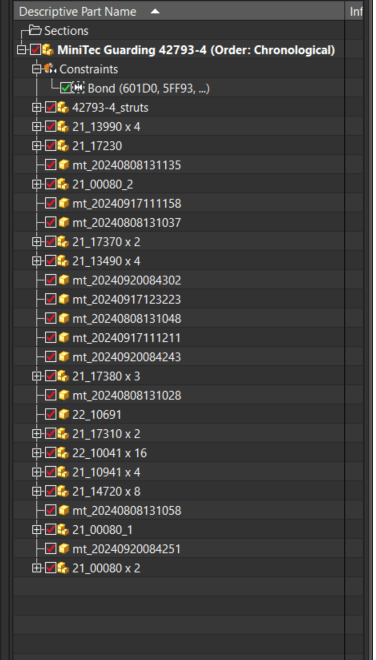
After cloning, the assembly and navigation tree looks like this -
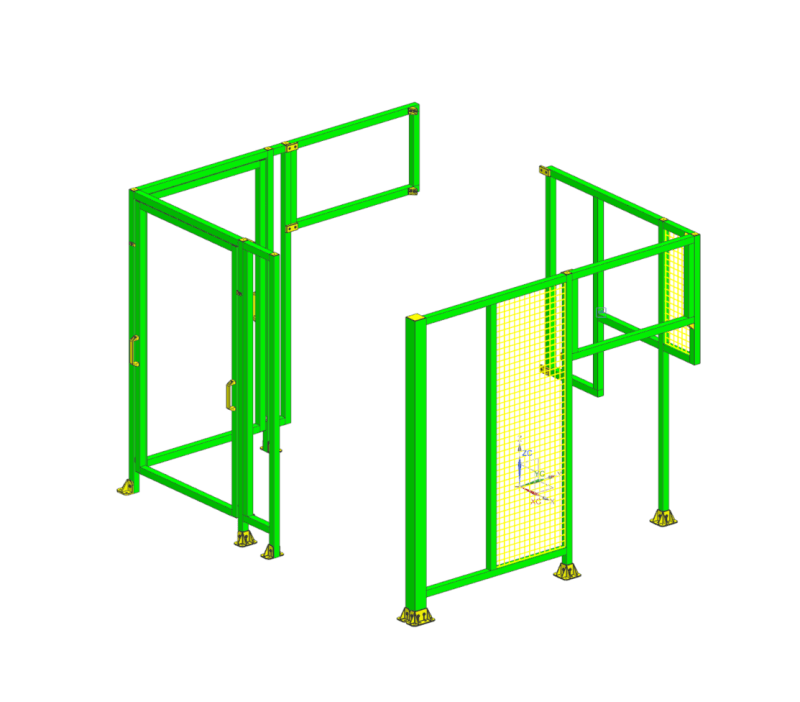
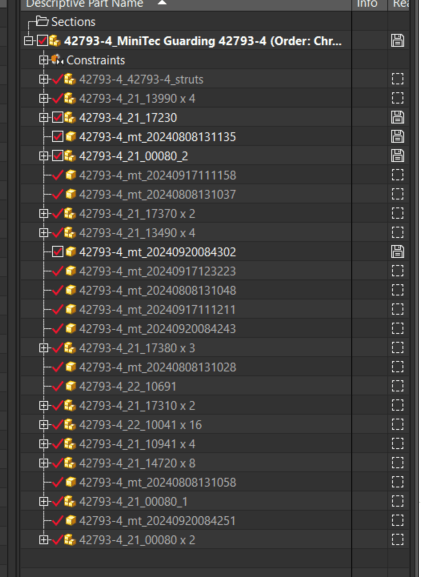
After cloning, some parts are not visible. In the 'after' images, I noticed that all of the fencing objects were not visible. I initially thought they were hidden, but looks like they were not loaded! I noticed that those parts are getting loaded after I open them in a separate NX tab. This brought me to another observation. In the 'after' images of the Assembly Navigation Tree, every time I open a part in a separate NX tab, the check mark in front of the name of that part gets a box. Is there a way to resolve this issue by mass-updating all the assembly parts? This is a relatively smaller assembly, so I can open all the parts individually and resolve this, but I have had similar issues with other much larger assemblies with 100+ parts and subassemblies.
Is there a solution that is scalable for this issue?
Thanks in advance!
Best
Atharva Deshpande
I am facing a slightly odd issue while using the clone command in an assembly.
The original assembly looks like this -
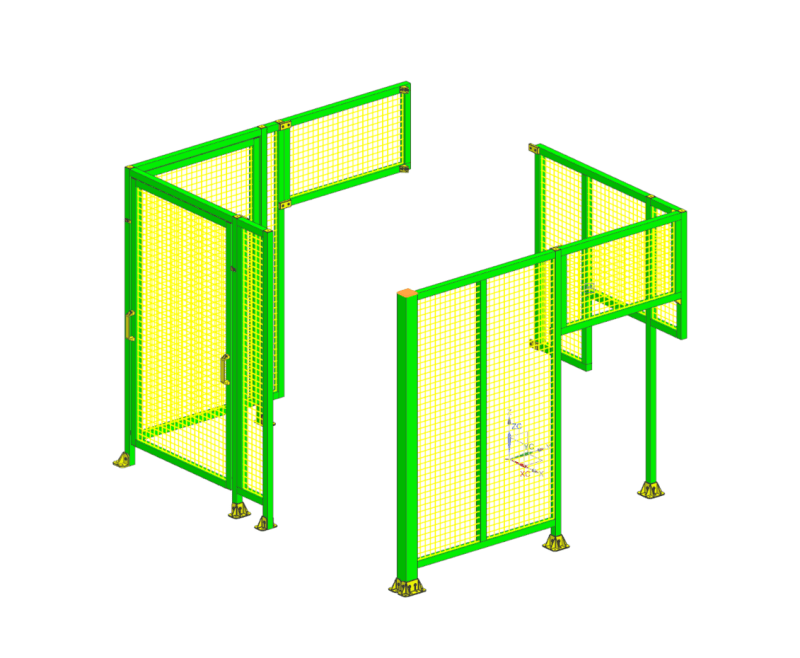
The Assembly Navigation Tree for this assembly (before cloning) looks like this (below) -
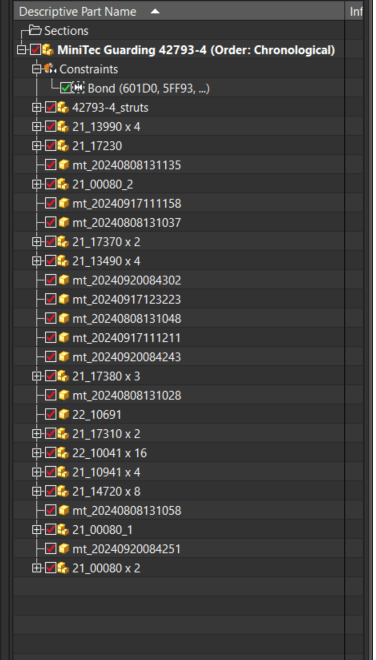
After cloning, the assembly and navigation tree looks like this -
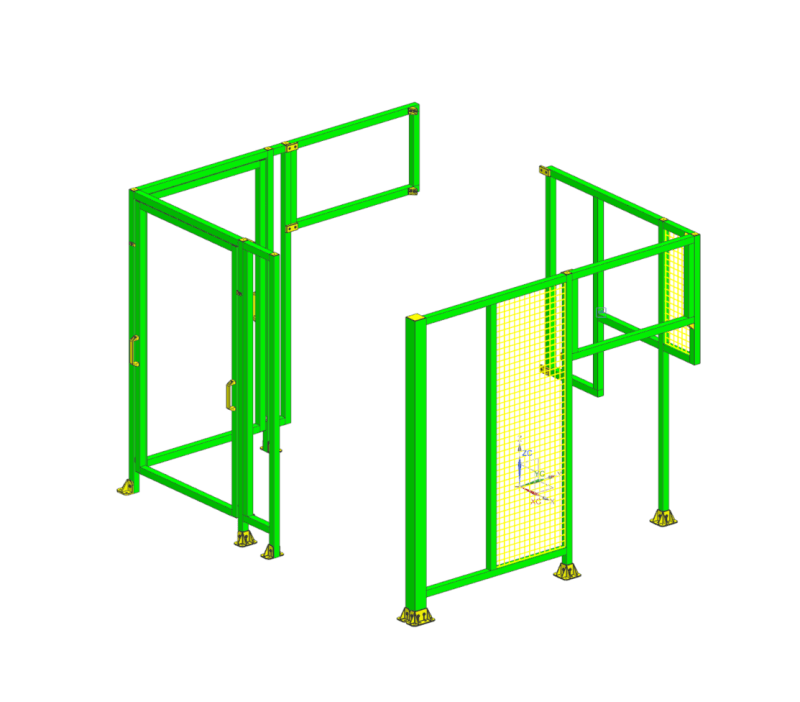
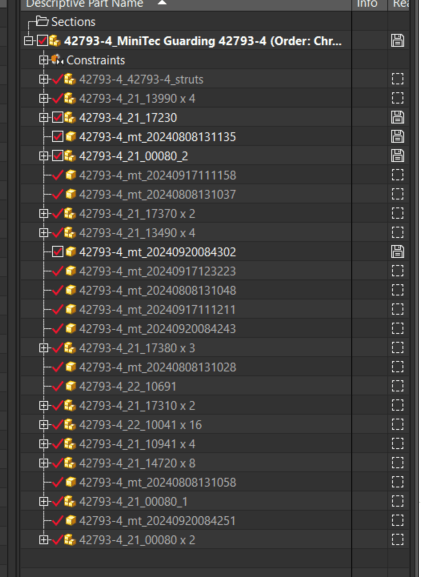
After cloning, some parts are not visible. In the 'after' images, I noticed that all of the fencing objects were not visible. I initially thought they were hidden, but looks like they were not loaded! I noticed that those parts are getting loaded after I open them in a separate NX tab. This brought me to another observation. In the 'after' images of the Assembly Navigation Tree, every time I open a part in a separate NX tab, the check mark in front of the name of that part gets a box. Is there a way to resolve this issue by mass-updating all the assembly parts? This is a relatively smaller assembly, so I can open all the parts individually and resolve this, but I have had similar issues with other much larger assemblies with 100+ parts and subassemblies.
Is there a solution that is scalable for this issue?
Thanks in advance!
Best
Atharva Deshpande
