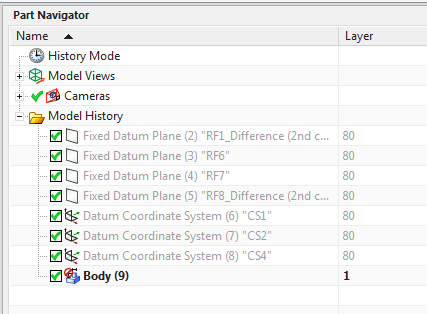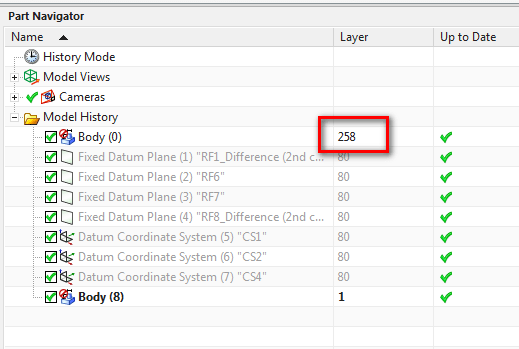Hi, i am new in this board.
i am working since 2005 with UG NX - and now i have a problem....
I have to update a huge drawing and performance is killing my workstation...
drawing comes from NX3, contains 2 sheets and up to 120 views. Actual filesize is about 530MB!!!
One nearly identical drawing is 200MB.
Now i am working with NX11 and i am shure that there is much hidden garbage in that file that i can't find.
I tried several times partcleanup with all options.
Meanwhile I deleted all content of that drawing file (sheets, spreadsheets, ...) and the empty file is still at 250MB.
Does someone have any idea how i can find hidden elements, garbage or else that makes 250MB in an empty file?
i am working since 2005 with UG NX - and now i have a problem....
I have to update a huge drawing and performance is killing my workstation...
drawing comes from NX3, contains 2 sheets and up to 120 views. Actual filesize is about 530MB!!!
One nearly identical drawing is 200MB.
Now i am working with NX11 and i am shure that there is much hidden garbage in that file that i can't find.
I tried several times partcleanup with all options.
Meanwhile I deleted all content of that drawing file (sheets, spreadsheets, ...) and the empty file is still at 250MB.
Does someone have any idea how i can find hidden elements, garbage or else that makes 250MB in an empty file?