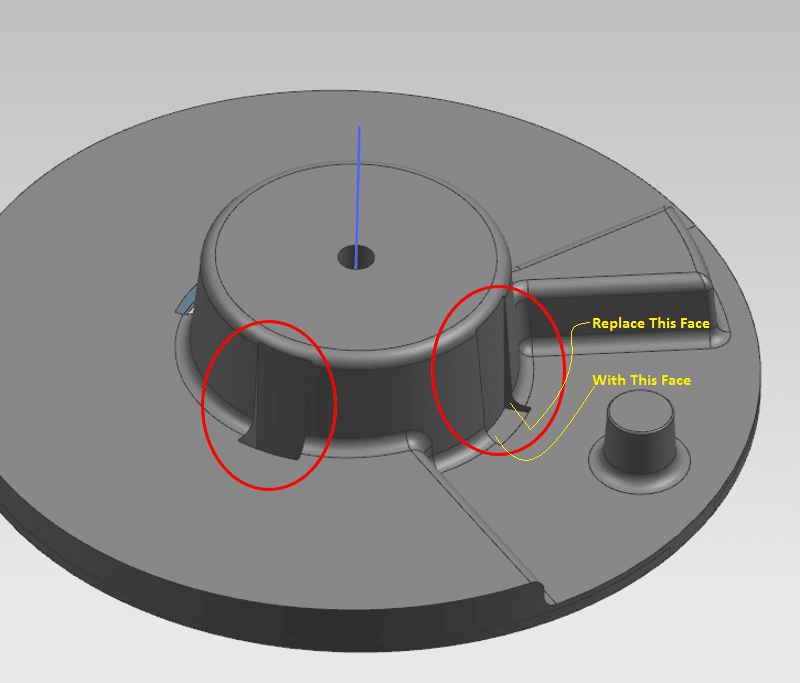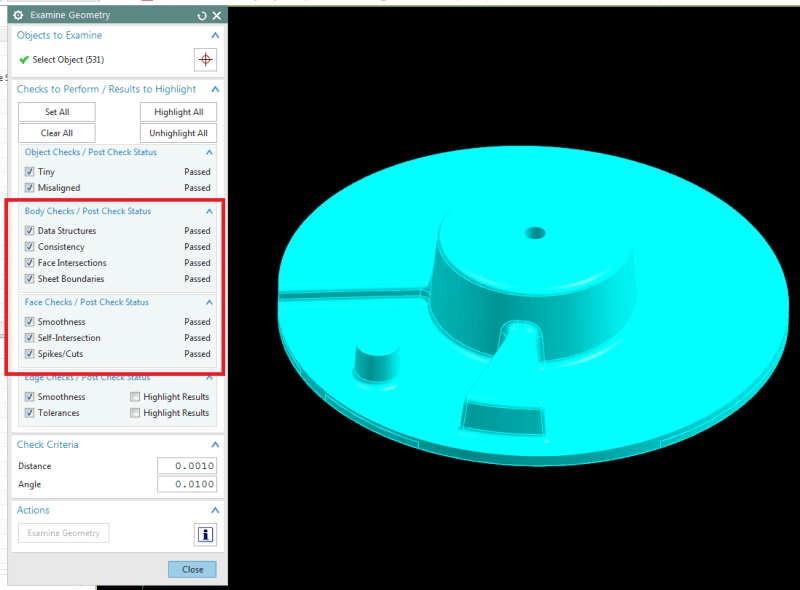I've attached a screen shot of a model I am working with and I am having trouble figuring out a way to fill in the voided areas so it is consistent with the rest of that particular area ("pilot" as they refer to it). I've circled the voided areas that need to be filled in. I can send the stp file if need be.
Navigation
Install the app
How to install the app on iOS
Follow along with the video below to see how to install our site as a web app on your home screen.
Note: This feature may not be available in some browsers.
More options
Style variation
-
Congratulations cowski on being selected by the Eng-Tips community for having the most helpful posts in the forums last week. Way to Go!
You are using an out of date browser. It may not display this or other websites correctly.
You should upgrade or use an alternative browser.
You should upgrade or use an alternative browser.
NX Modeling/Filling Voided Areas 2
- Thread starter Jashe
- Start date
- Status
- Not open for further replies.
JohnRBaker
Mechanical
If this is a solid model, I would use Delete Face with the 'Heal' option toggled ON. Note that for each area you'll need to delete all of the unwanted faces during a single operation.
John R. Baker, P.E. (ret)
EX-Product 'Evangelist'
Irvine, CA
Siemens PLM:
UG/NX Museum:
The secret of life is not finding someone to live with
It's finding someone you can't live without
John R. Baker, P.E. (ret)
EX-Product 'Evangelist'
Irvine, CA
Siemens PLM:
UG/NX Museum:
The secret of life is not finding someone to live with
It's finding someone you can't live without
- Thread starter
- #4
I'm going to attach the stp. I don't know enough about those tools to work with them.
This is a pretty strange model. Seems somehow "imprecise built". There are small "steps" and indentations which , if i guess, should not be there.
the image shows the opposite side. Should these faces and indentations be there ?
Note, not all of these mysterious faces are highlighted in this image.
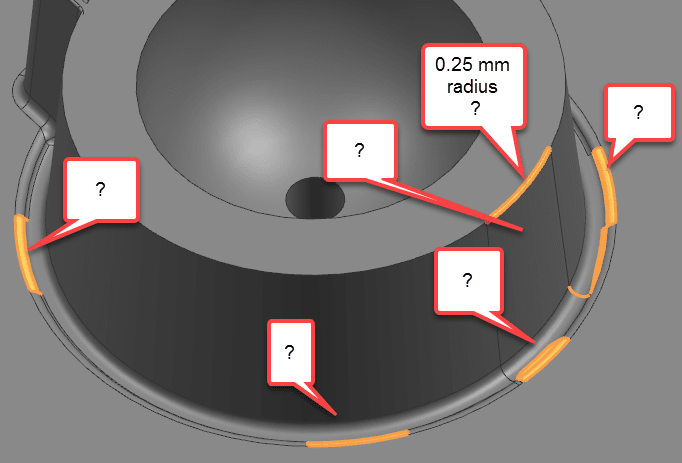
Another example of the "imprecision" ? There is a small step /face, the height difference is 0.022882471
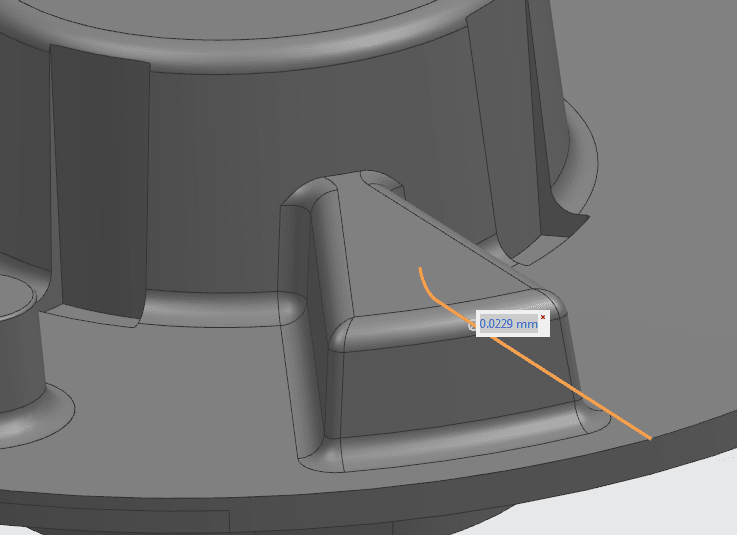
- Due to these small faces, cleaning / deleting faces is more difficult than desired.
Apart from this, using the delete face is in principle "select all connected faces that should be deleted in one go, the surrounding faces must be able to re-trim/ heal the void from the deleted faces. BUT, the Delete face feature will never deform the surrounding faces , only re-trim.
The 0.0229 example is therefore difficult to handle because the neighbor blend is tangent to a lower level face. Deleting the 0.0229 face would create a new edge beyond that blend.
Regards, Tomas
the image shows the opposite side. Should these faces and indentations be there ?
Note, not all of these mysterious faces are highlighted in this image.
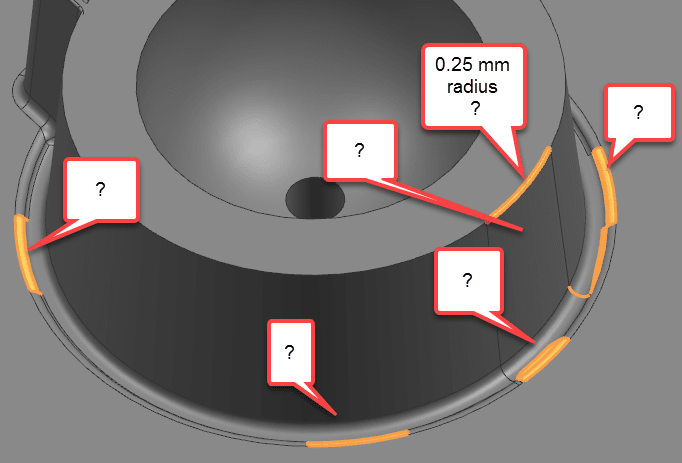
Another example of the "imprecision" ? There is a small step /face, the height difference is 0.022882471
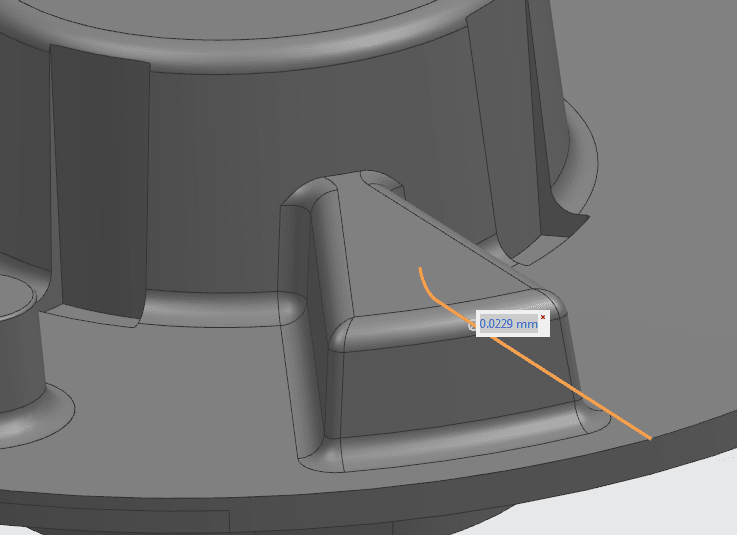
- Due to these small faces, cleaning / deleting faces is more difficult than desired.
Apart from this, using the delete face is in principle "select all connected faces that should be deleted in one go, the surrounding faces must be able to re-trim/ heal the void from the deleted faces. BUT, the Delete face feature will never deform the surrounding faces , only re-trim.
The 0.0229 example is therefore difficult to handle because the neighbor blend is tangent to a lower level face. Deleting the 0.0229 face would create a new edge beyond that blend.
Regards, Tomas
- Thread starter
- #6
-
2
- #7
Here is my complete editing of your solid model. It is in NX10. I guessed the best I could on some things.
Like Toost eluded to, it was imperfect and needed some extra work.
You may want to step thru the model to follow what I did in it - one of the first things that I needed to do was use the "gumball trick" to remove some funky faces.
I also needed to remove some blends (that were actually b-surfaces) before re-blending.
If you are running a version of NX prior to NX10 then let me know.
Jerry J.
UGV5-NX11
Like Toost eluded to, it was imperfect and needed some extra work.
You may want to step thru the model to follow what I did in it - one of the first things that I needed to do was use the "gumball trick" to remove some funky faces.
I also needed to remove some blends (that were actually b-surfaces) before re-blending.
If you are running a version of NX prior to NX10 then let me know.
Jerry J.
UGV5-NX11
- Thread starter
- #8
Thank you very much jerry1423. I'm assuming the gumball trick is the sphere. I can't believe those Synchronous Modeling Tools. I've been told they were "cheat" tools but I'm thinking they are time savers.
I would also like to thank Toost for his contributions. This model was heavily flawed more so than I thought. Thanks again.
I would also like to thank Toost for his contributions. This model was heavily flawed more so than I thought. Thanks again.
Kudos to jerry1423 for the gumball trick. I fiddled with that area with no success for about 10 minutes before other issues pulled me away.
When working with imported geometry, I suggest running "optimize face" and/or "heal geometry" right away. It'll fix up small defects and alert you to other potential problem areas. Synchronous commands are great for working on dumb bodies; also useful on native files (with some caveats).
www.nxjournaling.com
When working with imported geometry, I suggest running "optimize face" and/or "heal geometry" right away. It'll fix up small defects and alert you to other potential problem areas. Synchronous commands are great for working on dumb bodies; also useful on native files (with some caveats).
www.nxjournaling.com
- Status
- Not open for further replies.
Similar threads
- Replies
- 0
- Views
- 4K
- Replies
- 5
- Views
- 4K
- Replies
- 4
- Views
- 3K