Hello,
I have a ring with various grooves cut on the outside.
To simulate buffing of the outside, I want to put blends on the outside edges to dull the corners.
The objects is driven by expressions which can increase the width and diameter (and number of grooves) of the ring.
In the edge blend feature I use the "Outer edges Of Face" selection filter on a previous feature to select the required edges
This makes it that the correct edges are selected regardless of the size.
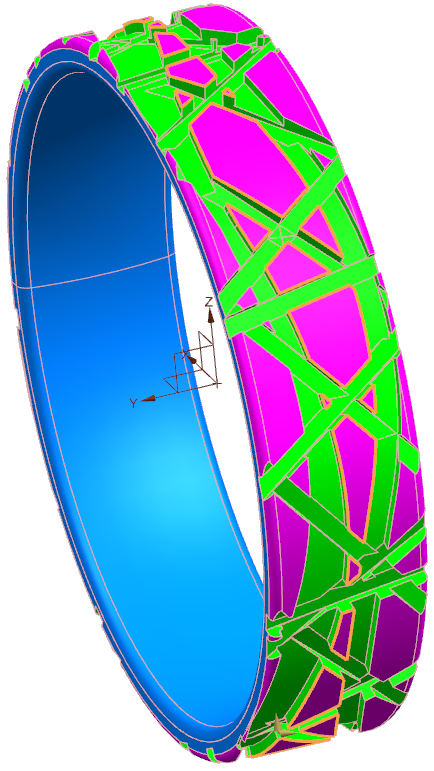
The problem lies with the small faces.
Everything is good when I choose a small blend radius (like 0,08 in this example).
But when I choose a greater one (such as 0,1), the blend feature fails because the blends intersect on the small faces.
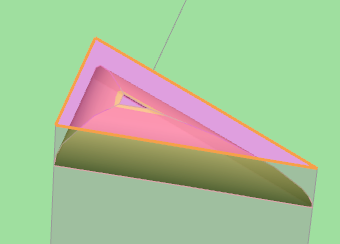
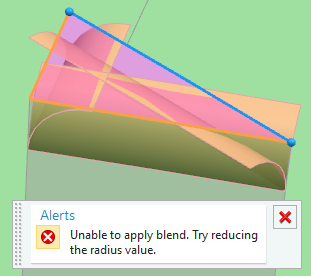
Is there a way to have edge blend limit its blend on edges that would intersect otherwise?
Or prehaps ignore those edges instead of throwing an error and refusing?
Kind regards,
Jeroen Duré
I have a ring with various grooves cut on the outside.
To simulate buffing of the outside, I want to put blends on the outside edges to dull the corners.
The objects is driven by expressions which can increase the width and diameter (and number of grooves) of the ring.
In the edge blend feature I use the "Outer edges Of Face" selection filter on a previous feature to select the required edges
This makes it that the correct edges are selected regardless of the size.
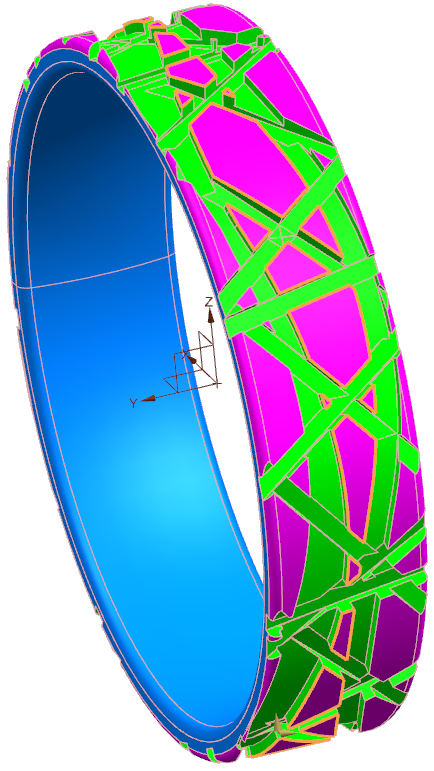
The problem lies with the small faces.
Everything is good when I choose a small blend radius (like 0,08 in this example).
But when I choose a greater one (such as 0,1), the blend feature fails because the blends intersect on the small faces.
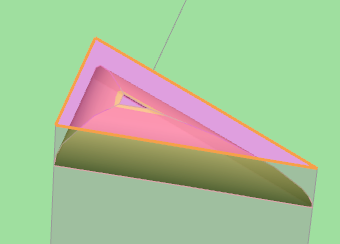
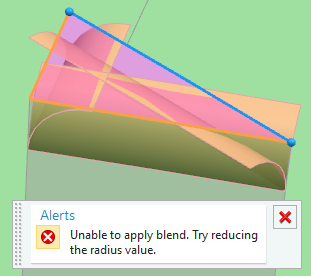
Is there a way to have edge blend limit its blend on edges that would intersect otherwise?
Or prehaps ignore those edges instead of throwing an error and refusing?
Kind regards,
Jeroen Duré
