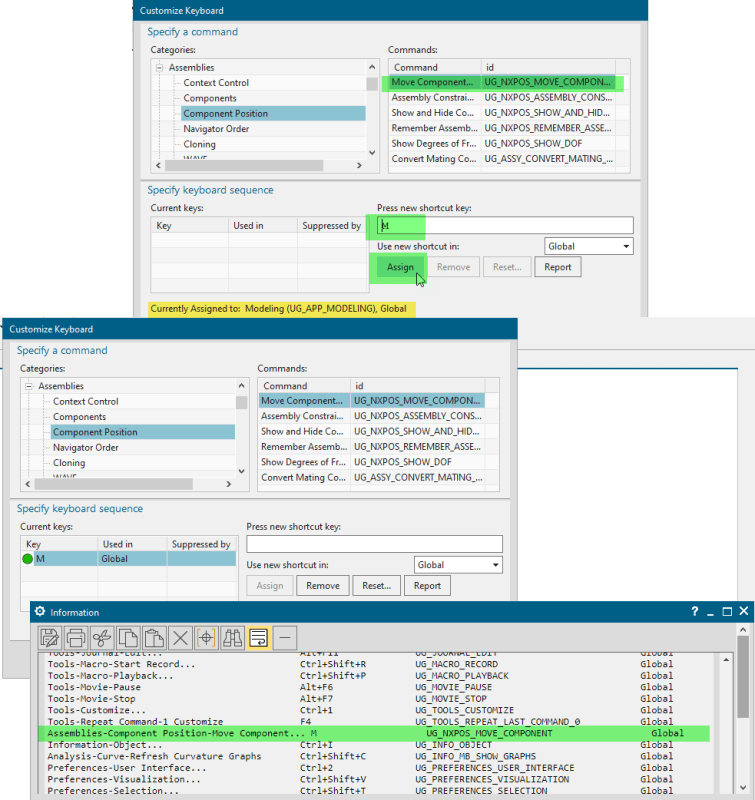I'm a new user to NX and I'm hoping to customize everything to my liking. I'd like to reassign some hotkeys but it seems I need to delete the legacy hotkeys since I can't simply overwrite them.
I'd like to assign the line tool to "L", which is currently occupied by "Make Perpendicular". I can't seem to find where "Make Perpendicular" lives in the customize keyboard menu! It's not under [Sketch tools -> constraints Drop-down] where I would expect it to live. Is there a way to delete ALL hot keys including default hot keys? I would be happy to just start fresh and assign them as I go.
I'd like to assign the line tool to "L", which is currently occupied by "Make Perpendicular". I can't seem to find where "Make Perpendicular" lives in the customize keyboard menu! It's not under [Sketch tools -> constraints Drop-down] where I would expect it to live. Is there a way to delete ALL hot keys including default hot keys? I would be happy to just start fresh and assign them as I go.