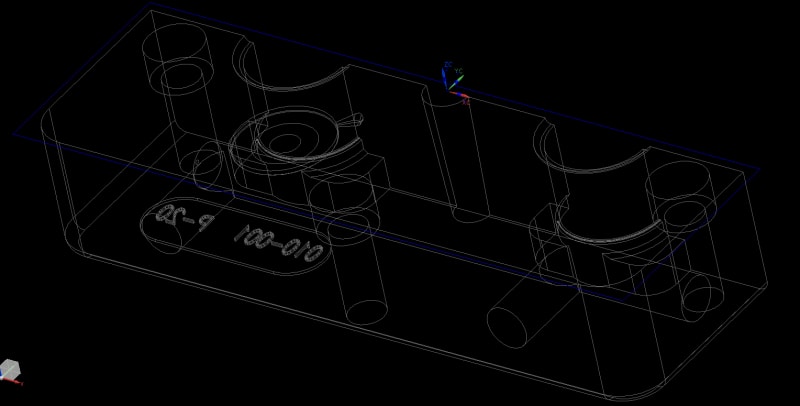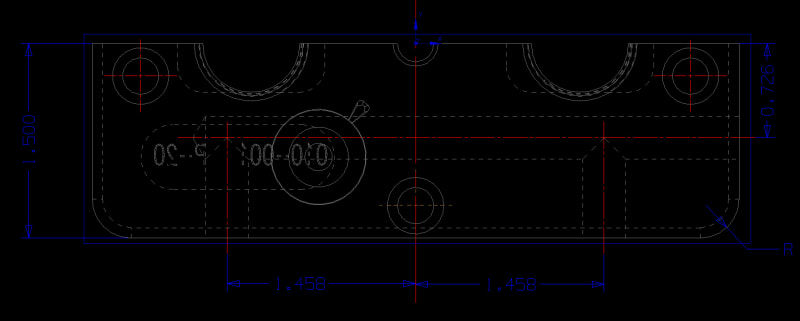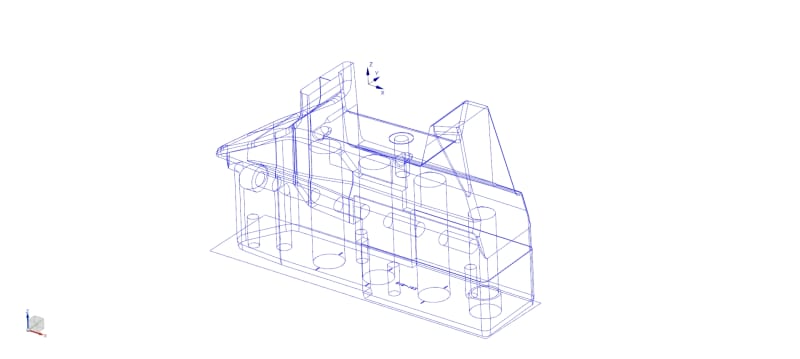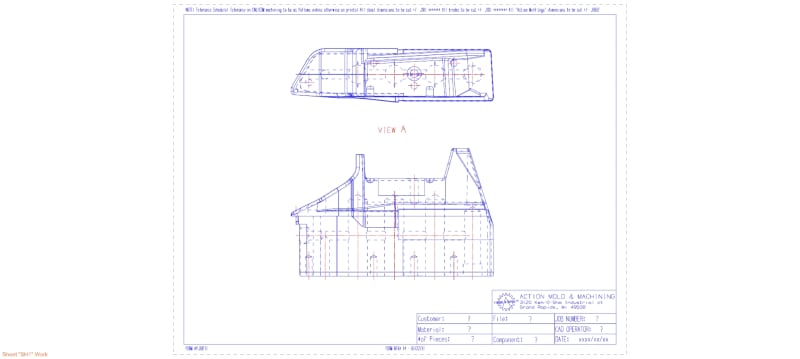isnemo
Automotive
- Dec 4, 2014
- 19
Hello,
Here's my scenario:
I have an insert modeled up.
I use drawing templates to create setup sheets.
Drag my template onto my model and it creates the drawings. Now the insert model is a child part of the drawing.
With my drawing part file set as the work and displayed part, and, while in modeling, I save a CSYS.
Go back into drafting and look at my views and the CSYS will not show up.
I've looked to make sure all the appropriate layers are on and visible, check to make sure it wasn't a 'reference set' thing but still no sign of the CSYS in my drawing views. I even tried creating curves (a simple box around the insert) and those curves won't show up either.
Any clue givers out there??
Nemo
Here's my scenario:
I have an insert modeled up.
I use drawing templates to create setup sheets.
Drag my template onto my model and it creates the drawings. Now the insert model is a child part of the drawing.
With my drawing part file set as the work and displayed part, and, while in modeling, I save a CSYS.
Go back into drafting and look at my views and the CSYS will not show up.
I've looked to make sure all the appropriate layers are on and visible, check to make sure it wasn't a 'reference set' thing but still no sign of the CSYS in my drawing views. I even tried creating curves (a simple box around the insert) and those curves won't show up either.
Any clue givers out there??
Nemo