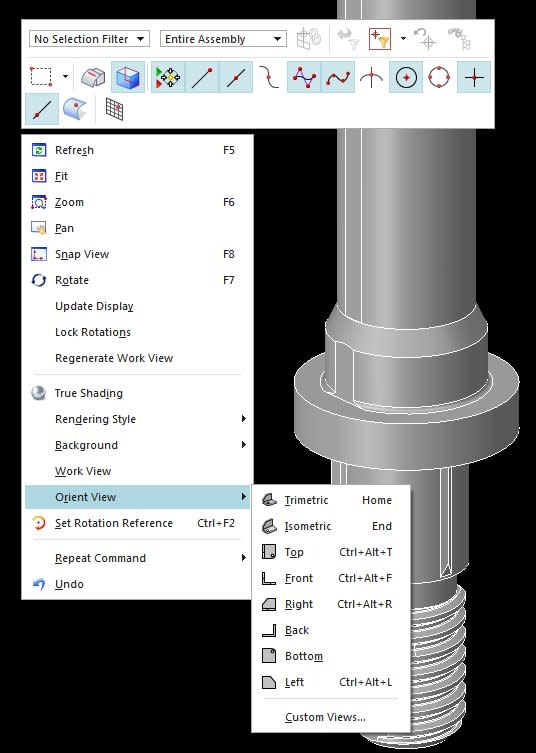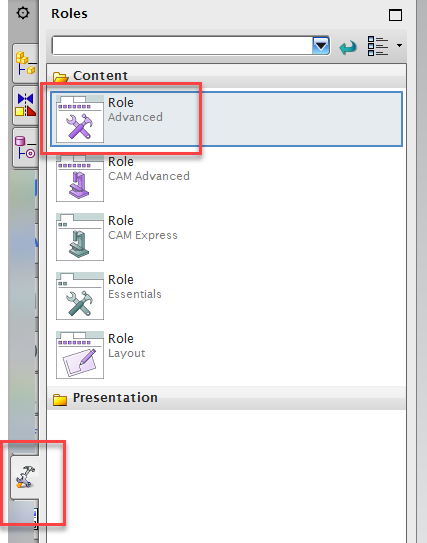Ehaviv
Computer
- Jul 2, 2003
- 1,012
in nx 8-5 I was able to use replace view
separately top,front,bottom, ...
like the orient views.
But in nx11 I don't successeded.
can someone tell me where to find.
Thanks in advanced.
separately top,front,bottom, ...
like the orient views.
But in nx11 I don't successeded.
can someone tell me where to find.
Thanks in advanced.