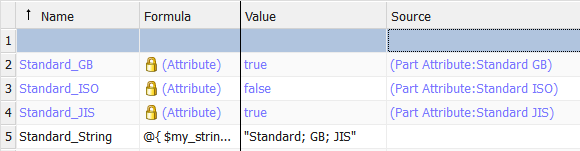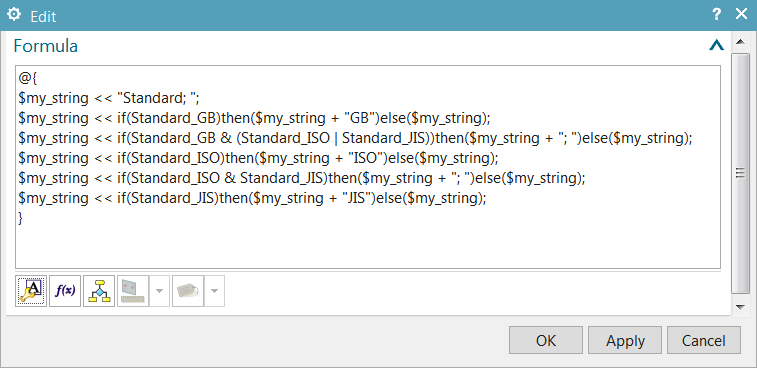Hello All,
I have a bit of a particular problem. I want to show on a Drawing a text string which is created from a number of attributes. However, the attributes are Boolean's mapped from Teamcenter.
What I want the text string to show is "Standard; ISO,JIS,GB" when all three are true. And when only GB and ISO are true "Standard; ISO,GB"
So the string should show ONLY the attributes which are true. Any ideas on how to do this?
Basically you would build an If-Else statement but Not sure how to do this with attributes (if at all possible)
The Attributes are located on the UGPart (So no direct access to the expressions)
Ronald van den Broek
Senior Application Engineer
Winterthur Gas & Diesel Ltd
NX9 / TC10.1.2
Building new PLM environment from Scratch using NX11 / TC11
I have a bit of a particular problem. I want to show on a Drawing a text string which is created from a number of attributes. However, the attributes are Boolean's mapped from Teamcenter.
Code:
Standard GB=True
Standard ISO=True
Standard JIS=TrueWhat I want the text string to show is "Standard; ISO,JIS,GB" when all three are true. And when only GB and ISO are true "Standard; ISO,GB"
So the string should show ONLY the attributes which are true. Any ideas on how to do this?
Basically you would build an If-Else statement but Not sure how to do this with attributes (if at all possible)
The Attributes are located on the UGPart (So no direct access to the expressions)
Ronald van den Broek
Senior Application Engineer
Winterthur Gas & Diesel Ltd
NX9 / TC10.1.2
Building new PLM environment from Scratch using NX11 / TC11