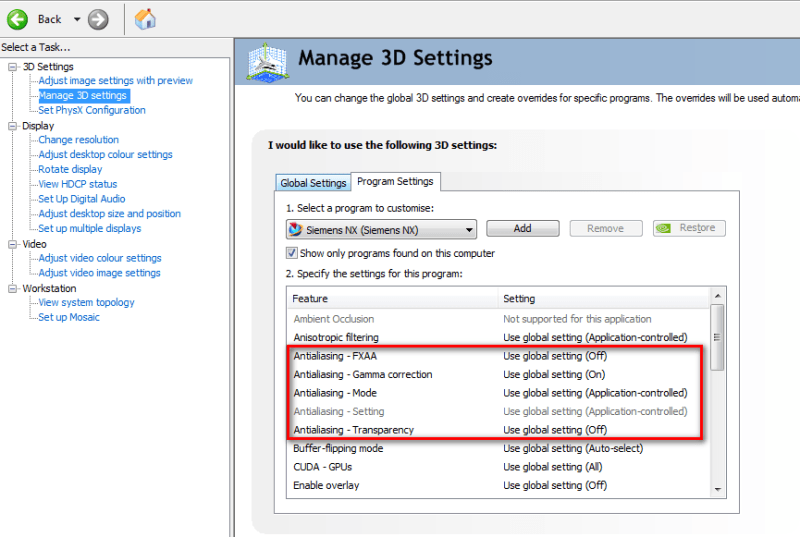Has anyone noticed that NX12 seems to be slower when performing simple tasks? things like using the undo function seems to take more time than it should, even on simple models. I've just had an assembly where I performed a "show only" command on component and NX12 took an age to complete the command. I've noticed that even just opening menus isn't as quick as it used to be in earlier versions.
Cheers
Si
Best regards
Simon
NX7.5 NX8.5 NX9 NX10 NX11
NX Consultant
Cheers
Si
Best regards
Simon
NX7.5 NX8.5 NX9 NX10 NX11
NX Consultant