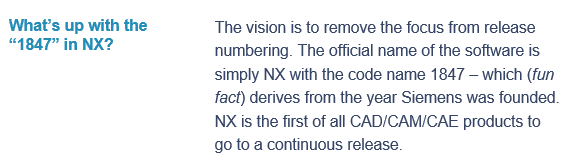Lars1978
Mechanical
- Dec 30, 2015
- 327
Hi All,
When I,m making a tekst and use the copy and paste shortcuts (crtl+c, ctrl+v)NX behaves different after this actions. I can't use my numpad any more and the save (ctrl+s) shortcut gives an licence error.
Any suggestions?
Lars
Lars
NX12.0.2.9 native
Solid Edge ST10
Inventor
When I,m making a tekst and use the copy and paste shortcuts (crtl+c, ctrl+v)NX behaves different after this actions. I can't use my numpad any more and the save (ctrl+s) shortcut gives an licence error.
Any suggestions?
Lars
Lars
NX12.0.2.9 native
Solid Edge ST10
Inventor