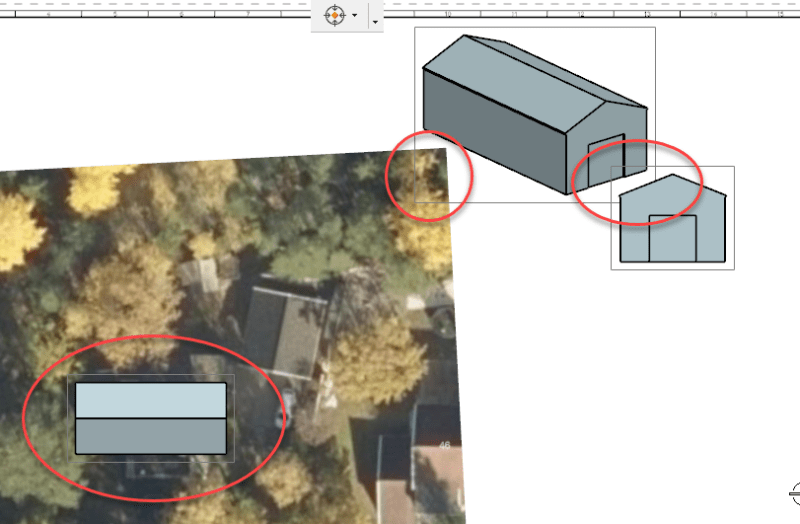The problem is we already use images we import for this color key code we need in the bottom corner. I have another thread trying to figure out a problem where in Team Center our image becomes completely transparent so you cant see it is even there.
I was trying to create this same color code just using lines and text and different color fills. But have run into the problem of placing text on a filled area.
Jerry
I have tried what you said but it doesnt seem to work. At least as far as I can tell. My problem is I cannot fully test it out either as I cannot print because I am working from home for another week. When I had someone try and use what I created and print it, they said all of the colors just came out black. Which sounds like a setting in their printing to me but I cant look into it until next Monday at the soonest.
However, from what I can see on NX, the color seems to still cover the text.