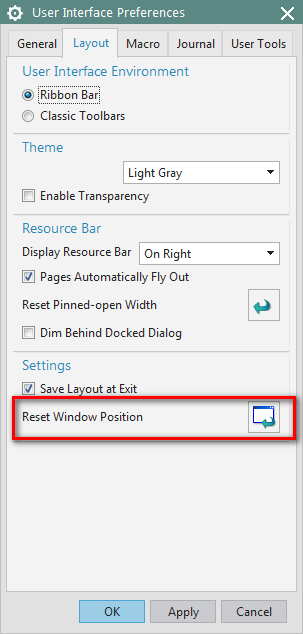Jeff.Janis
Mechanical
- Jan 10, 2018
- 2
I use my laptop with multiple docks and monitor setups. Recently, the display of the Clearance Browser has moved off screen. Does anyone know how to reset the location of the Clearance Browser so that I can once again see the results of the Clearance Analysis?