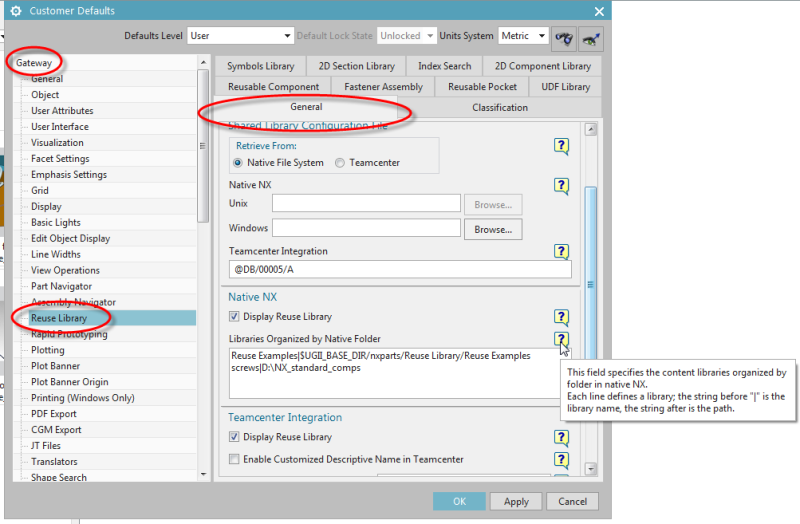As a warning, I know extremely little about pax files.
We have three pax files that when loaded through the palettes they will create tabs with the navigators section. When you look at those tabs, you will see a directory of components that all you have to do is click on them and it will add them to your assembly. It is a much quicker way to add common components and see pictures of them ahead of time to know what you are loading.
Unfortunately, we find these were created in 2013 and pull components from an old library. I will delete them if we have to, but if at all possible, I would like to edit them to pull components from the new library. Is this possible through UG?
If not possible, and I am forced to delete the pax files, is there any info out there on how I would create new ones?
We have three pax files that when loaded through the palettes they will create tabs with the navigators section. When you look at those tabs, you will see a directory of components that all you have to do is click on them and it will add them to your assembly. It is a much quicker way to add common components and see pictures of them ahead of time to know what you are loading.
Unfortunately, we find these were created in 2013 and pull components from an old library. I will delete them if we have to, but if at all possible, I would like to edit them to pull components from the new library. Is this possible through UG?
If not possible, and I am forced to delete the pax files, is there any info out there on how I would create new ones?