Back in March of 2018, I was given some code files from Handleman to place in the same folder as Outlook ran from. They made it so whenever I got mail, a giant sign popped up telling me because I often don't notice the little symbol that is standard and I wouldn't reply to my bosses emails for over an hour after I got them.
This worked awesome for me!
Recently I got a new computer with Windows 10 and Outlook 2013.
I put the four files I was given in the folder with the Outlook.exe like last time and I enabled all macros.
It doesn't seem to work. Is it Windows 10 that is causing the problem maybe? Does anyone have any idea how to fix this?
Link to original thread
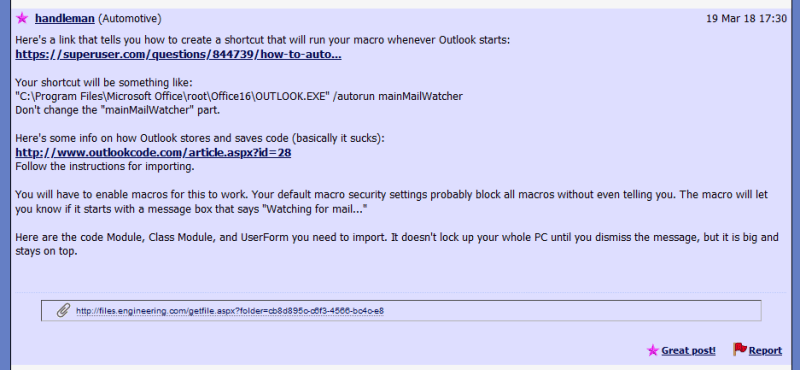
This worked awesome for me!
Recently I got a new computer with Windows 10 and Outlook 2013.
I put the four files I was given in the folder with the Outlook.exe like last time and I enabled all macros.
It doesn't seem to work. Is it Windows 10 that is causing the problem maybe? Does anyone have any idea how to fix this?
Link to original thread
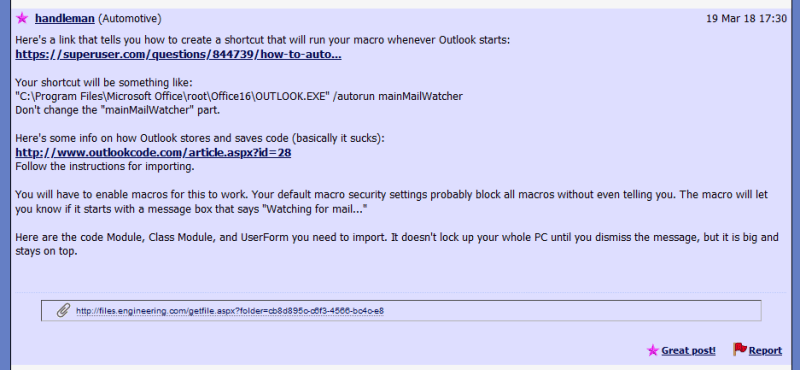

![[glasses] [glasses] [glasses]](/data/assets/smilies/glasses.gif) Just traded in my OLD subtlety...
Just traded in my OLD subtlety...![[tongue] [tongue] [tongue]](/data/assets/smilies/tongue.gif) [/sub]
[/sub]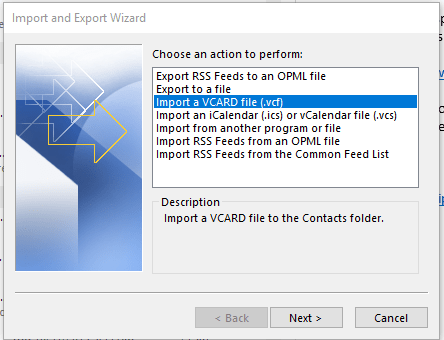
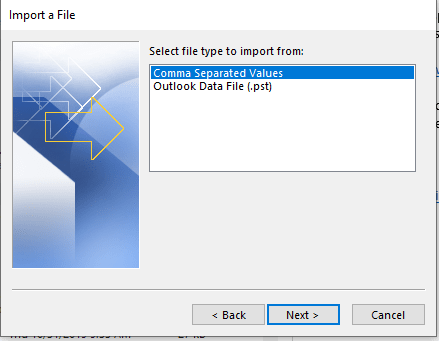
![[smile] [smile] [smile]](/data/assets/smilies/smile.gif)