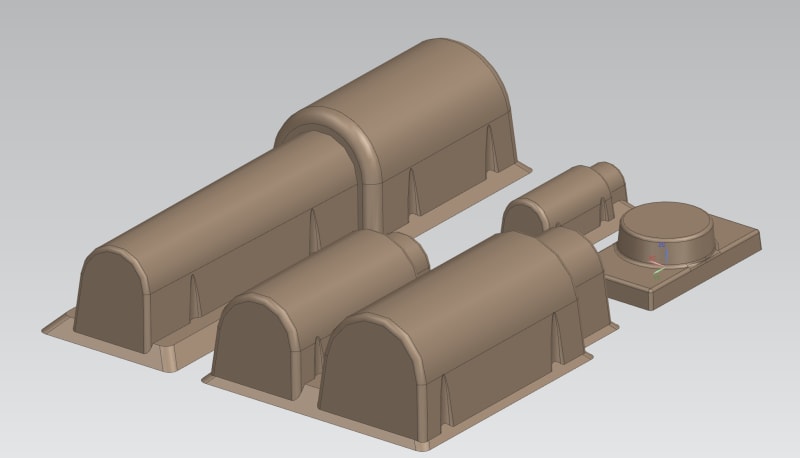H,I designed a part and export parasolid and then open in NX and some of the surfaces look faceted.
There does not seem to be any options or tolerances available,even in customer defaults.
The preferences visualization values do not seem to help.
On a part I can adjust to ultra fine and it will clear things up.
Thanks,Buddy.
There does not seem to be any options or tolerances available,even in customer defaults.
The preferences visualization values do not seem to help.
On a part I can adjust to ultra fine and it will clear things up.
Thanks,Buddy.