Hi,
I want to move a solid body to a different location (in this case, I want to move Body.1 in the same location as PartBody).
I'd like to have the blue face of the Solid.1 right on the YZ plane.
I do not want to use the Transformations Features or AxistoAxis tools, but the compass only.
I mean, I'd like to move the geometry using the coordinates of the compass (by "popping up", - if this is the right term - from old to new location).
Thanks a lot!
CAD 2015
I want to move a solid body to a different location (in this case, I want to move Body.1 in the same location as PartBody).
I'd like to have the blue face of the Solid.1 right on the YZ plane.
I do not want to use the Transformations Features or AxistoAxis tools, but the compass only.
I mean, I'd like to move the geometry using the coordinates of the compass (by "popping up", - if this is the right term - from old to new location).
Thanks a lot!
CAD 2015

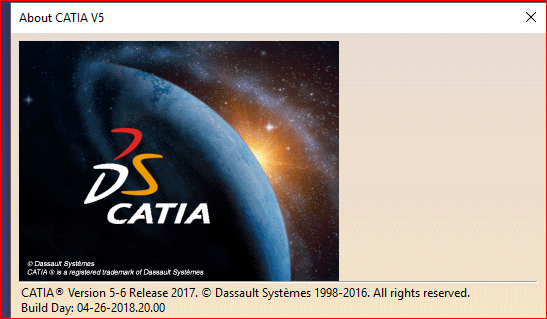
![[bigsmile] [bigsmile] [bigsmile]](/data/assets/smilies/bigsmile.gif)
![[2thumbsup] [2thumbsup] [2thumbsup]](/data/assets/smilies/2thumbsup.gif)