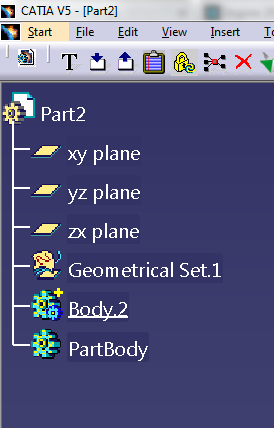Navigation
Install the app
How to install the app on iOS
Follow along with the video below to see how to install our site as a web app on your home screen.
Note: This feature may not be available in some browsers.
More options
Style variation
-
Congratulations MintJulep on being selected by the Eng-Tips community for having the most helpful posts in the forums last week. Way to Go!
You are using an out of date browser. It may not display this or other websites correctly.
You should upgrade or use an alternative browser.
You should upgrade or use an alternative browser.
PartBody(s) 2
- Thread starter CAD2015
- Start date
- Status
- Not open for further replies.
Notice one of the icons has a yellow "+" symbol, which means it's not the original part body. Also, you can right-click on other part bodies and change them to the original.
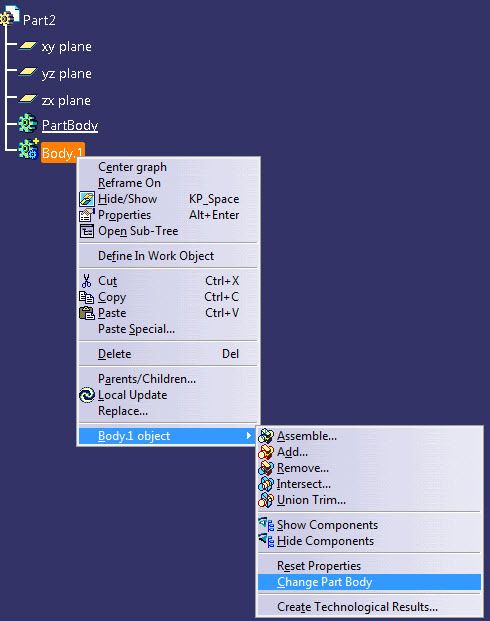
Drew Mumaw
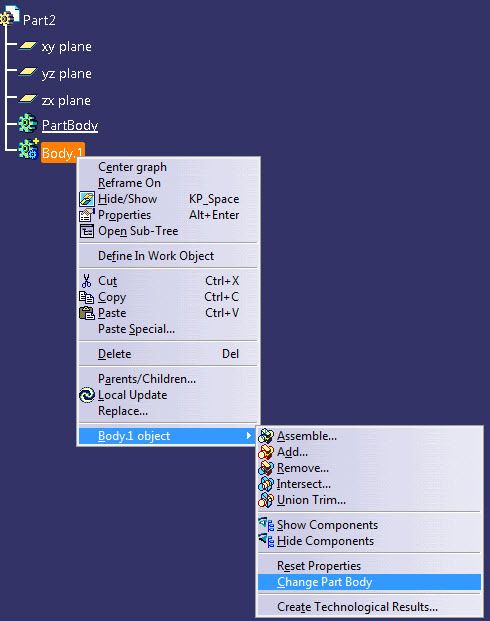
Drew Mumaw
- Thread starter
- #3
your CATPart will always have a PartBody. This is the main 'Container' for your solid. By default its name is "PartBody"
You can add many other "Bodies" which will define other 'containers' for 'not the main' solids.
you can switch any "Body" to the "PartBody", that will in the same time turn the current "PartBody" into a regular "Body" as you can have only one "PartBody".
You can not delete the "PartBody"
The "PartBody" does not have the "+" or "-" sign
I do not know if there is a way to check if the "PartBody" is the original one or a made up one (switch from Body to PartBody)
The properties of the Body/PartBody will give you date and time (HH:MM) of creation and modification, so you might compare this info with the creation date of the file. If time/hour is not the same then you know PartBody was made up, if time is the same, then you can't say.
You can add many other "Bodies" which will define other 'containers' for 'not the main' solids.
you can switch any "Body" to the "PartBody", that will in the same time turn the current "PartBody" into a regular "Body" as you can have only one "PartBody".
You can not delete the "PartBody"
The "PartBody" does not have the "+" or "-" sign
I do not know if there is a way to check if the "PartBody" is the original one or a made up one (switch from Body to PartBody)
The properties of the Body/PartBody will give you date and time (HH:MM) of creation and modification, so you might compare this info with the creation date of the file. If time/hour is not the same then you know PartBody was made up, if time is the same, then you can't say.
Eric N.
indocti discant et ament meminisse periti
indocti discant et ament meminisse periti
- Thread starter
- #5
- Thread starter
- #6
To all,
The company that I work for prefer to have the original PartBody empty.
Also, a lot of Catia users do not use it at all.
Most of these users were not able to motivate their choice.
Any comment in this matter would be strongly appreciated.
Thanks!
CAD 2015
The company that I work for prefer to have the original PartBody empty.
Also, a lot of Catia users do not use it at all.
Most of these users were not able to motivate their choice.
Any comment in this matter would be strongly appreciated.
Thanks!
CAD 2015
-
1
- #7
The answer you are looking for should come from the company you work for. If they have reason for that it should be clear.
Several analysis function will work only on the PartBody.
I am not aware one a single reason why not to use the PartBody.
Several analysis function will work only on the PartBody.
I am not aware one a single reason why not to use the PartBody.
Eric N.
indocti discant et ament meminisse periti
indocti discant et ament meminisse periti
-
1
- #8
@itsmyjob
Interesting. I didn't know that. What analysis don't work on PartBody?
One reason I've seen companies not using the PartBody is because it cannot be used to Boolean subtract (and other Boolean functions) from another body. To my knowledge, CATIA restricts this.
Drew Mumaw
Interesting. I didn't know that. What analysis don't work on PartBody?
One reason I've seen companies not using the PartBody is because it cannot be used to Boolean subtract (and other Boolean functions) from another body. To my knowledge, CATIA restricts this.
Drew Mumaw
The PartBody can receive any Boolean operation (first operand of Boolean operation).
Anytime a PartBody can be switch to a regular body (by switching another body to PartBody) then it can be used as first or second operand of Boolean operation.
Try to mesh a regular body in GSA
Anytime a PartBody can be switch to a regular body (by switching another body to PartBody) then it can be used as first or second operand of Boolean operation.
Try to mesh a regular body in GSA
Eric N.
indocti discant et ament meminisse periti
indocti discant et ament meminisse periti
- Status
- Not open for further replies.
Similar threads
- Locked
- Question
- Replies
- 3
- Views
- 2K
- Locked
- Question
- Replies
- 1
- Views
- 624
- Locked
- Question
- Replies
- 2
- Views
- 311