DrBwts
Mechanical
- Nov 4, 2012
- 297
I would like to partition the centre of a plate with a higher resolution mesh but it seems that the through thickness dimension of both partitions are locked, see pictures.
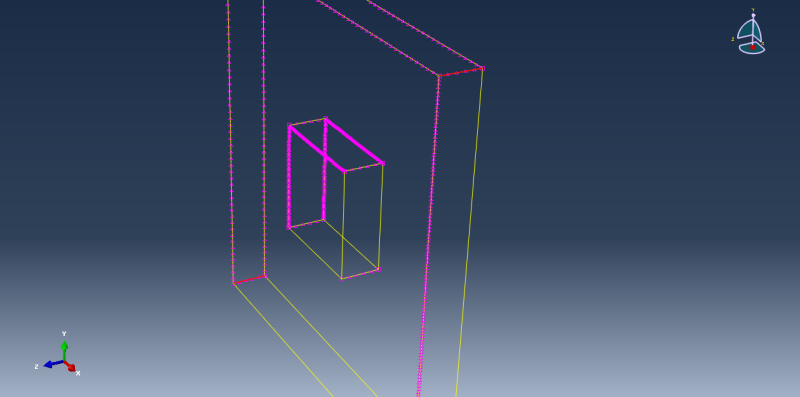
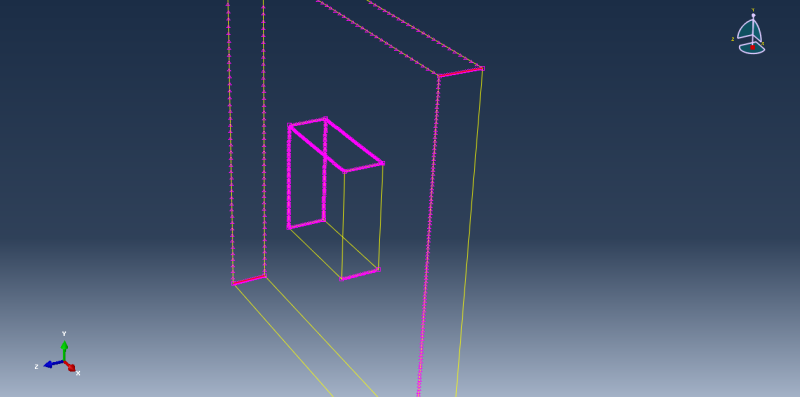
Whenever I try to change the inner partition's through thickness seeds the outer partition's through thickness seeds are automatically updated to match & vice-versa.
Is this a constraint on the meshing that I just have to live with or is there a way around this?
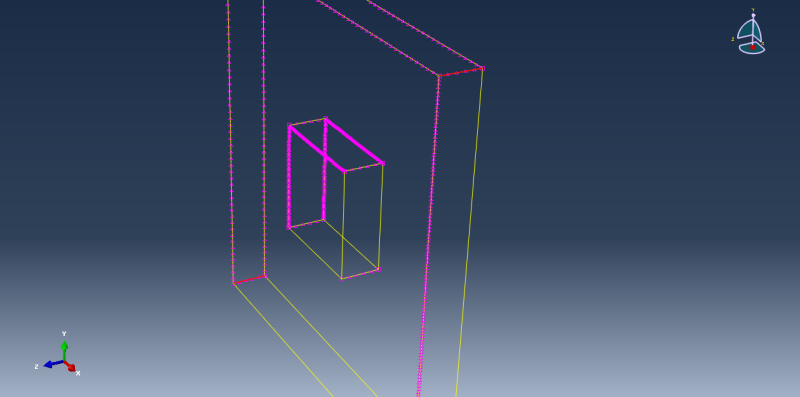
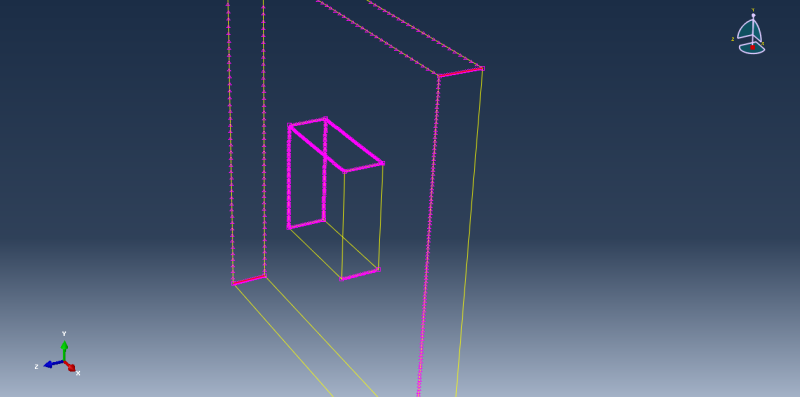
Whenever I try to change the inner partition's through thickness seeds the outer partition's through thickness seeds are automatically updated to match & vice-versa.
Is this a constraint on the meshing that I just have to live with or is there a way around this?
