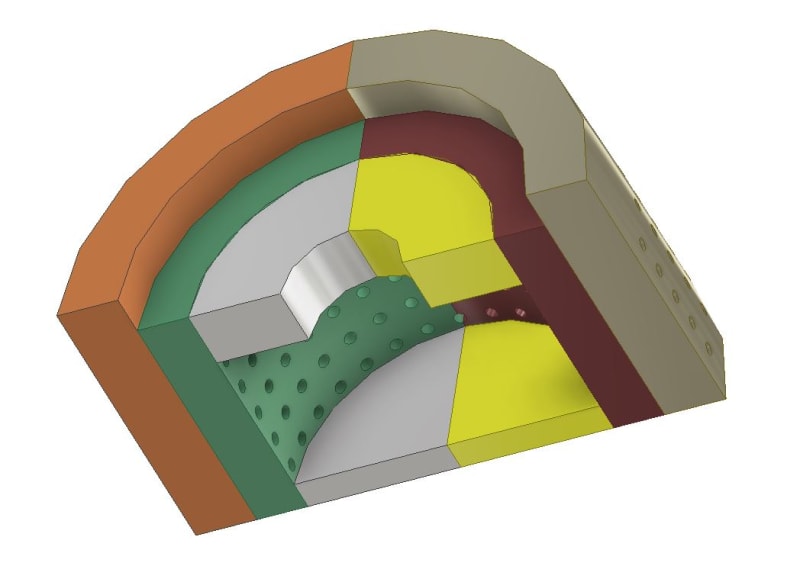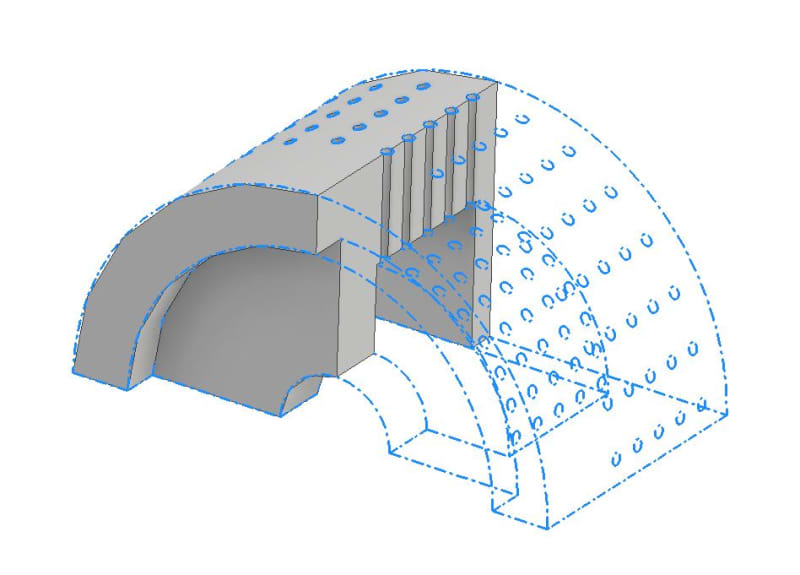Hello
I am working to do a compression test on a geometry as shown here ( ( I use tet shape element so Abaqus comes up with 200,000 elements which is a lot. What is the best way to partition such a structure and what element shapes do you recommend? The geometry length is 15 micron and It has pores in nano size about 250 nm. The problem is the mesh for nanosize pores to get the best accuracy.
Thanks
I am working to do a compression test on a geometry as shown here ( ( I use tet shape element so Abaqus comes up with 200,000 elements which is a lot. What is the best way to partition such a structure and what element shapes do you recommend? The geometry length is 15 micron and It has pores in nano size about 250 nm. The problem is the mesh for nanosize pores to get the best accuracy.
Thanks