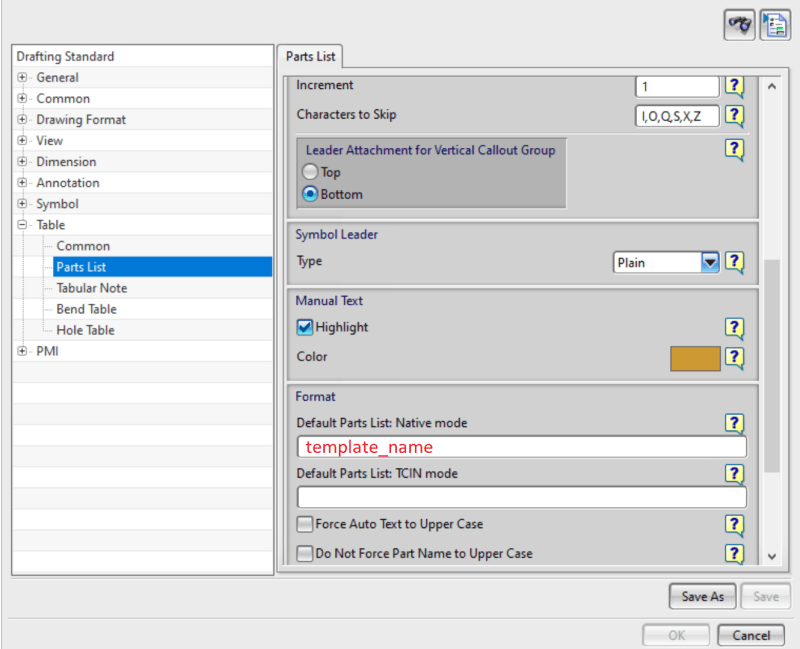Ildiiiii
Mechanical
- Apr 20, 2020
- 3
Hello,
I saw a solution in another thread for modifying attributes of parts easily.
[ol 1]
[li]Insert a part list inside your main assembly[/li]
[li]In the Part List add new columns[/li]
[li]With column settings, designate each new column/s with the attributes you want to edit or add[/li]
[li]Now click the MW/PDW’s “Bill of MAT” icon and you will see a spread sheet with all the columns and rows as your Part list.[/li]
[li]In the spreadsheet double click the cells and edit/add values.[/li]
[li]When you close the BOM Spread sheet, it will update the parts with new attributes.[/li]
[/ol]
It's not working for me though. As you see on this picture, the PDW's Bill of Material shows the default columns, and not the new column that I added to the parts list.
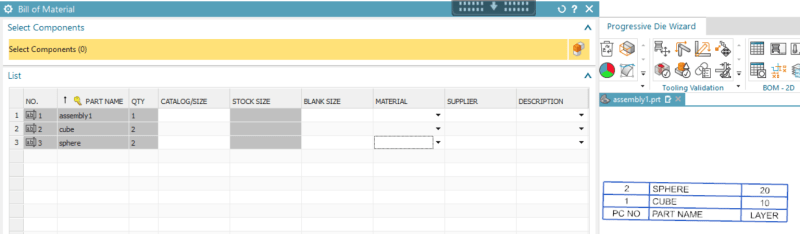
Does someone know what I am doing wrong?
I'm using NX1899.
Thanks,
I
I saw a solution in another thread for modifying attributes of parts easily.
[ol 1]
[li]Insert a part list inside your main assembly[/li]
[li]In the Part List add new columns[/li]
[li]With column settings, designate each new column/s with the attributes you want to edit or add[/li]
[li]Now click the MW/PDW’s “Bill of MAT” icon and you will see a spread sheet with all the columns and rows as your Part list.[/li]
[li]In the spreadsheet double click the cells and edit/add values.[/li]
[li]When you close the BOM Spread sheet, it will update the parts with new attributes.[/li]
[/ol]
It's not working for me though. As you see on this picture, the PDW's Bill of Material shows the default columns, and not the new column that I added to the parts list.
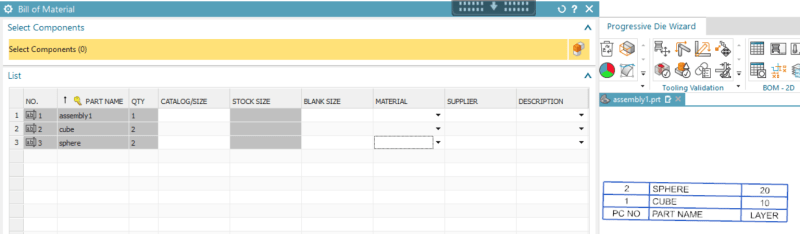
Does someone know what I am doing wrong?
I'm using NX1899.
Thanks,
I