Does anyone use routing to do complex welded piping? The routing library consists of only flanges and pipe. I am curious if there are users that have built up libraries of parts and believes that routing is a good tool. Cadworx is great and has a full library, but it is not compatible with sworks since importing and exporting iges files is just a pain. I dont understand why sworks doesn't focus more attention to routing and supply a full library of standard type parts. It seems to be more of a toy than a useful tool.
There is no situation so bad that you cant make it worse. Cmdr_Hadfield
There is no situation so bad that you cant make it worse. Cmdr_Hadfield

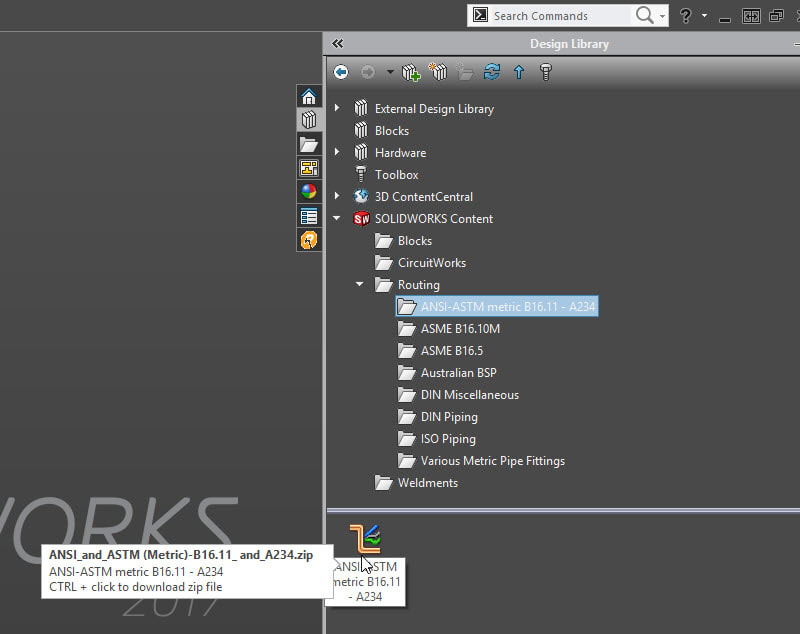
![[pc2] [pc2] [pc2]](/data/assets/smilies/pc2.gif)