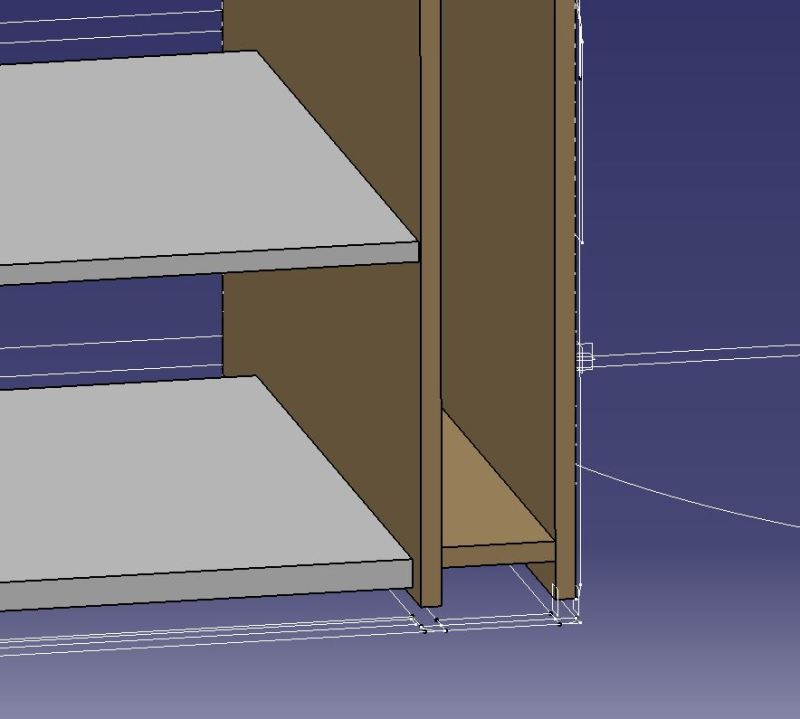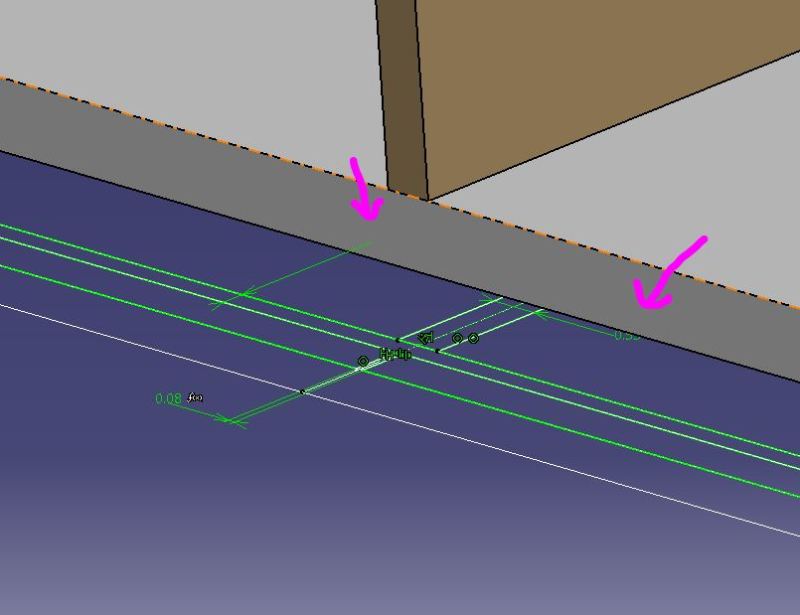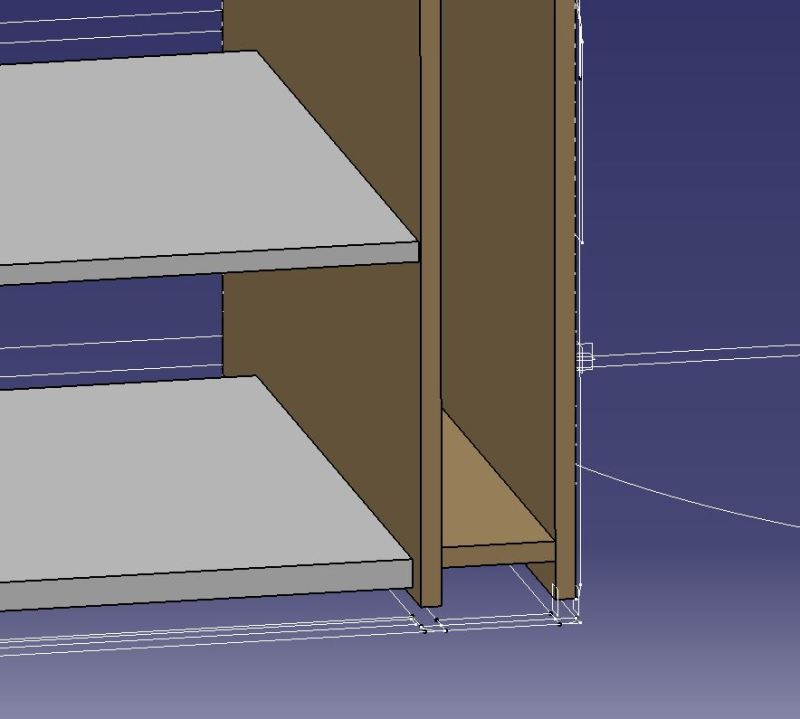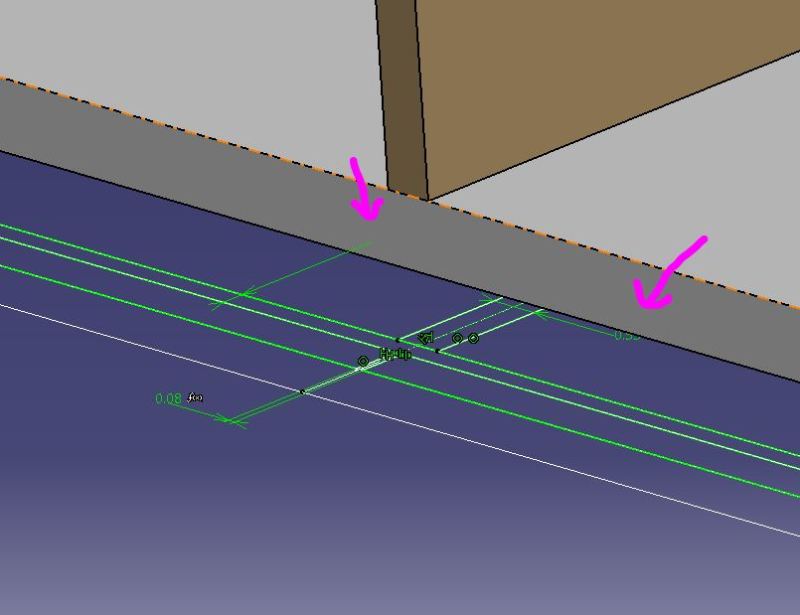matt berletex
Mechanical
Please see attachment to what I'm referring to, basically any sketch lines, constraints, planes, axis, etc is now being obscured by the solid model, making it very difficult to select these elements as well. This happened after going from R21SP2 to R21SP6. I've been through all the settings I can find, to no avail. I've also updated my Nvidia driver (Quadro K1200). It seems like it should be a toggle somewhere (as its somewhat useful), but I really need this back to proper. Any ideas? Thanks.