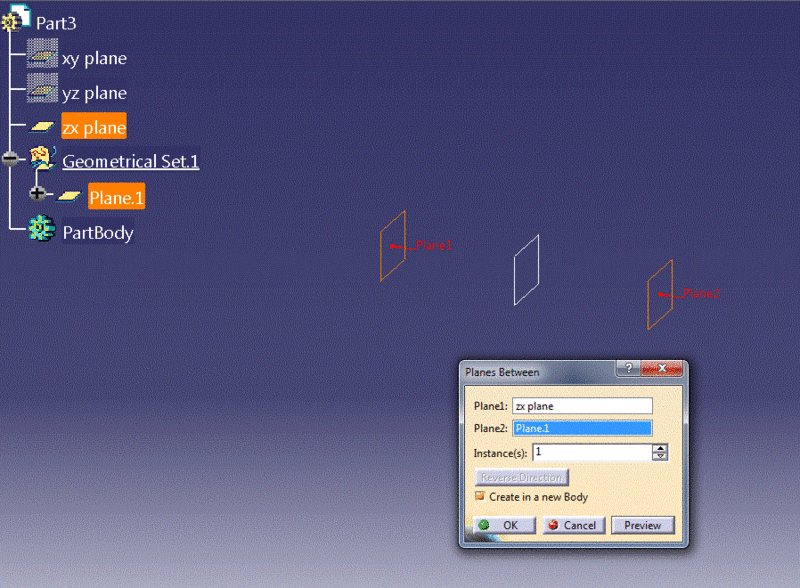Maybe the correct question is :
When, how and where do you want this function ?
Maybe there are sub options in functions where this is included, No need for a separate set of datum planes.
examples : Section analysis ( surface shape), Section curve-s ( creates multiple sections of a given object.)
Do not take this negative:
Quite often when questions like this, "where can i find function xxx like the one in system yyy", it is because the workflow in system yyy is different to the workflow in NX.
Catia users are "quite happy to use join curves" before using these in surfaces, a command normally not necessary in NX. ( there probably are cases where this is beneficial)
Solid Works and Pro/E users are "happy to convert all curve shapes" into sketch objects before using them, where NX doesn't bother if that shape is sketch curves or non parametric curves or edges of sheets and solids, they can be used without any conversion. ( including a mix of these types.)
This is why i ask where or when you want to create these planes.
Regards,
Tomas