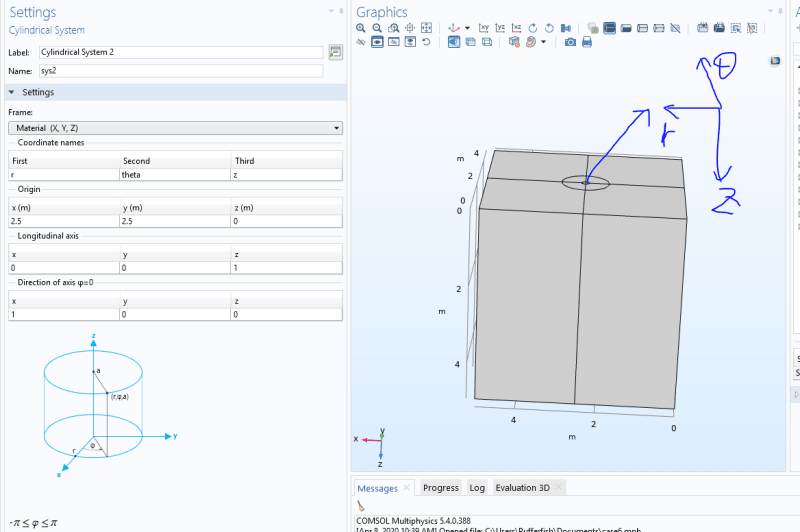Hello, I want to visualize the stress tensor in the cylindrical coordinate. Currently, I have the output from a 3D solid mechanical model. The expression I choose is solid.sx, solid.sy, solid.sz and etc. However, these are all plotted in the global coordinate. I want to visualize the result in the cylindrical coordinate.
I also tried to define a cylindrical system and selected it in the linear elastic material (solid mechanics). And then visualize the result in solid.slxx, solid.slyy and etc. But the thing is: the stiffness matrix I input for anisotropic material is based on the global coordinate. So if I selected the cylindrical system in the linear elastic material (solid mechanics), the calculated result give me a wrong output.
SO I want to know whether there are some other ways to visualize the stress in the cylindrical coordinate.
Thanks.
I also tried to define a cylindrical system and selected it in the linear elastic material (solid mechanics). And then visualize the result in solid.slxx, solid.slyy and etc. But the thing is: the stiffness matrix I input for anisotropic material is based on the global coordinate. So if I selected the cylindrical system in the linear elastic material (solid mechanics), the calculated result give me a wrong output.
SO I want to know whether there are some other ways to visualize the stress in the cylindrical coordinate.
Thanks.