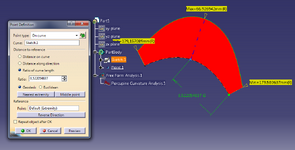ulitsakalarash
Aerospace
- Dec 5, 2024
- 3
The curve obviously has only one minimum curvature. How to construct a point on curve in position where this curve has minimal curvature?
The algorithm can be as follows.
1. Point on curve with ratio of curve length. The ratio *parameter* should be automatically selected with step.
2. The point divides the curve into two pieces (using «split»). We control the minimum radius of curvature for two pieces (standard formula «minimumCurvatureRadius()» ). As a result, we get two values.
3. If the values do not match with the specified accuracy, then the *parameter* changes to step. If the values match, the loop stops.
I should use the «Rule editor», but how?
The algorithm can be as follows.
1. Point on curve with ratio of curve length. The ratio *parameter* should be automatically selected with step.
2. The point divides the curve into two pieces (using «split»). We control the minimum radius of curvature for two pieces (standard formula «minimumCurvatureRadius()» ). As a result, we get two values.
3. If the values do not match with the specified accuracy, then the *parameter* changes to step. If the values match, the loop stops.
I should use the «Rule editor», but how?