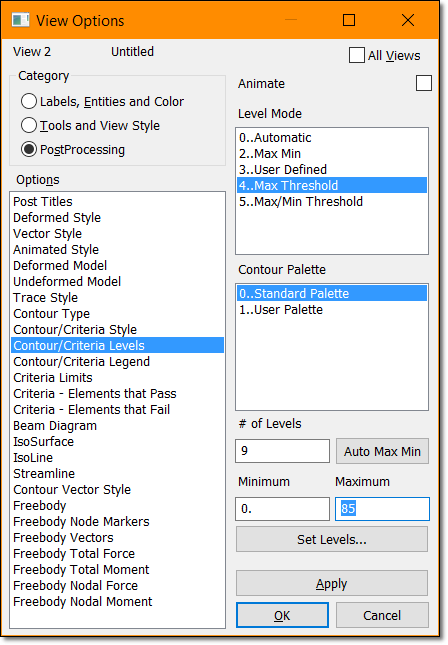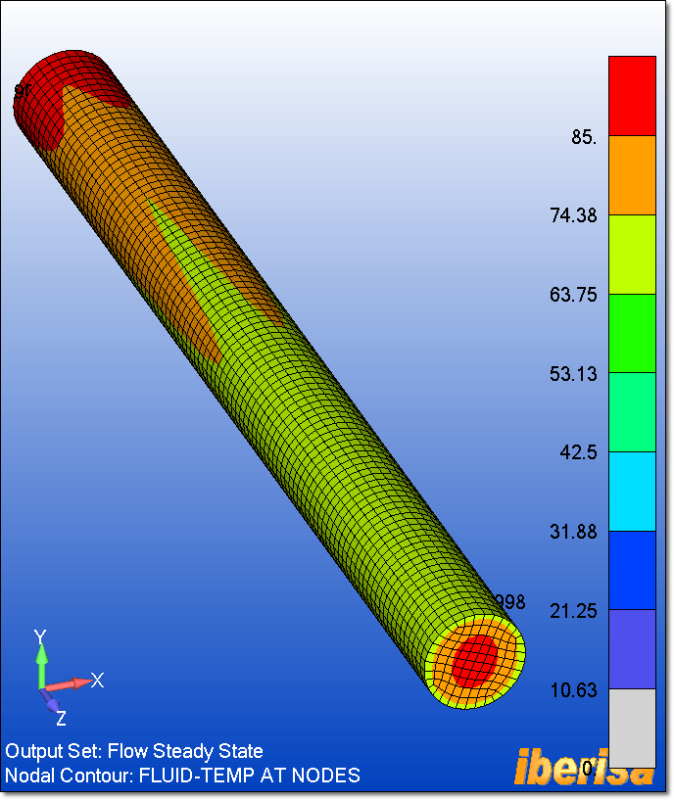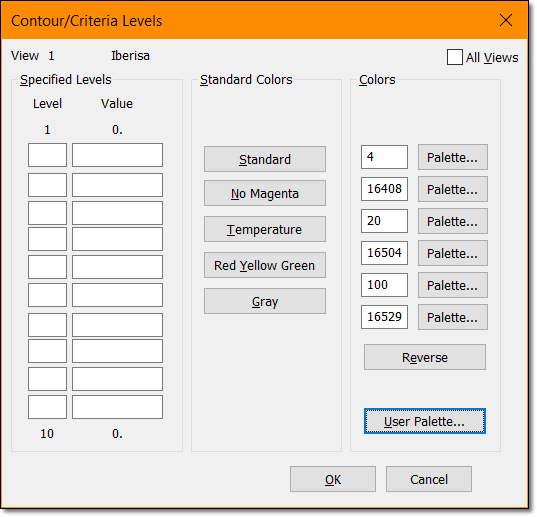Hi guys,
Please help. I want all elements with stress higher than 150MPa to be displayed in red.
I go to View Options > PostProcessing > Contur/Criteria Levels.
In Level Mode I go to User Defined.
In Contour Palette I go to User Palette.
#of Levels I like to keep 16.
I want to keep original Max and Min thus I click on Auto Max Min.
I go to Set Levels...
I see max level is only 6 even tough I have selected 16.
Anyway I type in Level: 2
Value: 150
Click No Magenta
OK. Apply.
I stil have Magenta, I have only 6 levels, I cant see my level at 150 units on the legend. All values seems automatic.
What I'm missing?
Rgds,
Please help. I want all elements with stress higher than 150MPa to be displayed in red.
I go to View Options > PostProcessing > Contur/Criteria Levels.
In Level Mode I go to User Defined.
In Contour Palette I go to User Palette.
#of Levels I like to keep 16.
I want to keep original Max and Min thus I click on Auto Max Min.
I go to Set Levels...
I see max level is only 6 even tough I have selected 16.
Anyway I type in Level: 2
Value: 150
Click No Magenta
OK. Apply.
I stil have Magenta, I have only 6 levels, I cant see my level at 150 units on the legend. All values seems automatic.
What I'm missing?
Rgds,