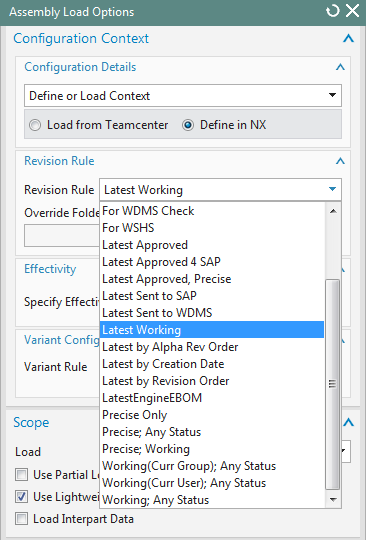Hi,
The last company I worked at ran Imprecise BoM's by default and the current company I'm at defaults to Precise?
What does that means exactly?
I understand the meaning of Precise/Imprecise but what are the settings that dictate the, lets say Precise "default" standard?
I looked through the Customer Defaults and found a couple of things but that only seems to be part of the puzzle, if any.
From what I can tell, all the Save commands here save Precise BoM's (not limited to the "Save Precise Assembly" command).
Then I can see that the default Revision Rule is "Precise Only."
Is that all that makes a company Precise BoM by default or is it more than that?
Regards,
SMO (NX10)
The last company I worked at ran Imprecise BoM's by default and the current company I'm at defaults to Precise?
What does that means exactly?
I understand the meaning of Precise/Imprecise but what are the settings that dictate the, lets say Precise "default" standard?
I looked through the Customer Defaults and found a couple of things but that only seems to be part of the puzzle, if any.
From what I can tell, all the Save commands here save Precise BoM's (not limited to the "Save Precise Assembly" command).
Then I can see that the default Revision Rule is "Precise Only."
Is that all that makes a company Precise BoM by default or is it more than that?
Regards,
SMO (NX10)