CAD2015
Computer
- Jan 21, 2006
- 1,962
Catia V5 has the capability to get on the screen the view before and after it moved.
Does NX have this tools, too?
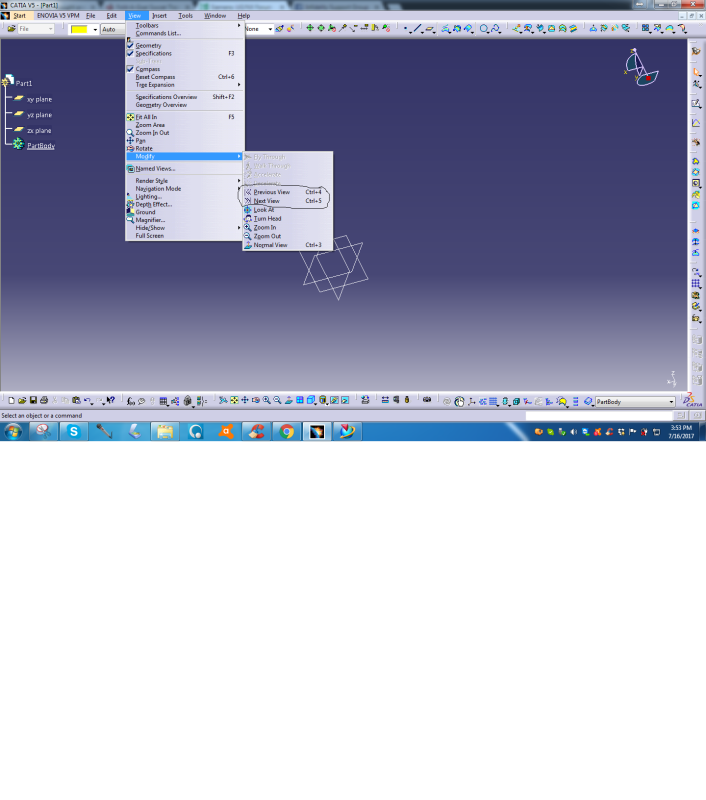
CAD 2015
Does NX have this tools, too?
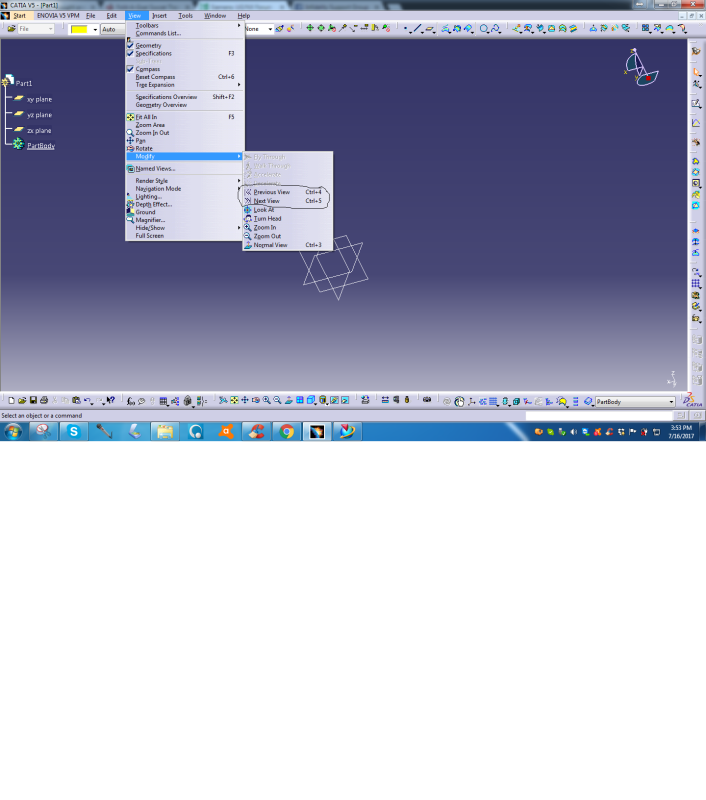
CAD 2015
Follow along with the video below to see how to install our site as a web app on your home screen.
Note: This feature may not be available in some browsers.
CAD2015 said:Wouldn't be good if the Siemens architects would bring this endorsement into NX?
Cowski said:I'd rather the developers fixed existing bugs than spend time on an arcane feature that the majority of NX users don't need/won't use.
