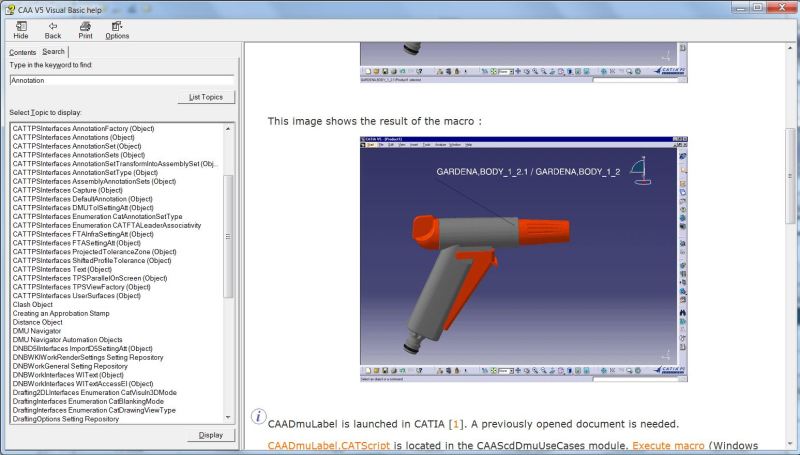Hello All,
I would like to have following information in a part document to be printed on the paper.
> Part file's name
> User/Log-in's name (person who log-ins the computer station)
> Date - month/date/year (when the sheet is printed)
> Page numbers (i.e page 1 of 6, 2 of 6, 3 of 6...etc)
In fact, with a VBA code I am able to print out the annotated captures to JPEG files format. However, I want to include above info on the paper margins as well (for the purpose of document verification).
Any help is really appreciated.
Quin
I would like to have following information in a part document to be printed on the paper.
> Part file's name
> User/Log-in's name (person who log-ins the computer station)
> Date - month/date/year (when the sheet is printed)
> Page numbers (i.e page 1 of 6, 2 of 6, 3 of 6...etc)
In fact, with a VBA code I am able to print out the annotated captures to JPEG files format. However, I want to include above info on the paper margins as well (for the purpose of document verification).
Any help is really appreciated.
Quin