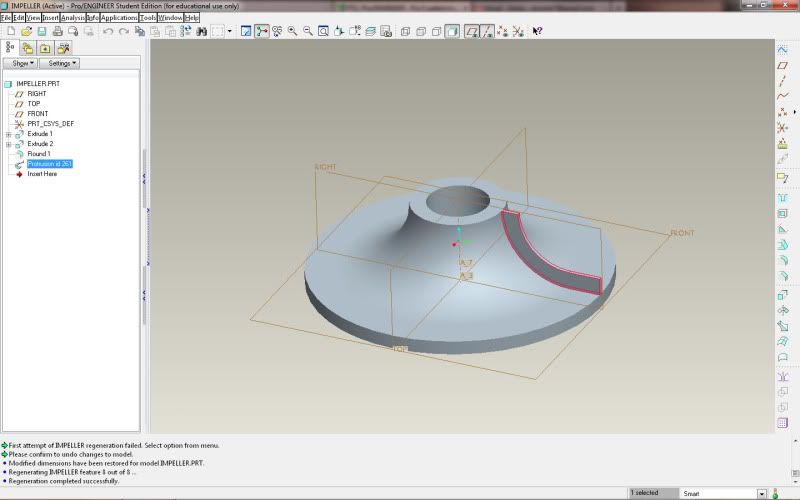Khobin
Mechanical
- Mar 5, 2008
- 1
Hi,
I'm trying to create a cylindrical part in Pro-E that uses 4 slots equally spaced around the centre axis. The slots are angled 20 deg. off the OD, so to to create them I used a sweep feature. Now I'm trying pattern the sweep using the centre axis, however the model will not regenate the sweep feature once I hit Ok for the pattern. There's no error message besides feature #9 (cut), part XXX, falied regeneration. Feature #9 is the first patterned sweep, the original sweep is #8, however it is no longer displayed on the model as it's a part of the pattern now.
Any suggestions as to what could be causing the pattern to fail?
At this point it seems that the simpler option might be to just make 4 sweeps, but there's no logical reason a pattern feature shouldn't be able to the do job...
I'm trying to create a cylindrical part in Pro-E that uses 4 slots equally spaced around the centre axis. The slots are angled 20 deg. off the OD, so to to create them I used a sweep feature. Now I'm trying pattern the sweep using the centre axis, however the model will not regenate the sweep feature once I hit Ok for the pattern. There's no error message besides feature #9 (cut), part XXX, falied regeneration. Feature #9 is the first patterned sweep, the original sweep is #8, however it is no longer displayed on the model as it's a part of the pattern now.
Any suggestions as to what could be causing the pattern to fail?
At this point it seems that the simpler option might be to just make 4 sweeps, but there's no logical reason a pattern feature shouldn't be able to the do job...