Kenja824
Automotive
- Nov 5, 2014
- 949
The Family Master is ATB98680
When I try to create the members in native, it works no problem.
When I try to create them in Team Center, which I am certain they do not exist, it gives me an error.
The strange thing is last night when I first tried to create all 18 member, the first 8 had errors saying it could not find part, but then the last 18 were created. Yet when I went to File Open in NX11, it would find the files that errored out but when I tried to open one, it acted like it was trying to start a new file.
I have deleted all of the files out of Team Center and tried importing the original file again. Now none of them will create.
Finally I tried to delete everything out again and I opened up the original file in Team Center, and did a save as and made the minor changes to it, and tried to create new members. They wont create. Even though the original file I did a save as from is a Family Master that worked in the past.
The only changes I made were the following...
I changed the colors of the bodies.
In properties and found every attribute that had the old number and gave it the new number in its place.
In the spread sheet I changed the Part Numbers to the new numbers.
In the spreadsheet I changed the last 6 numbers of the TOOL_ID for each member.
Yet this still gives me the error in this image.
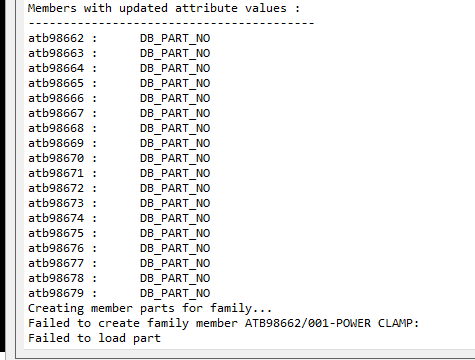
I am now going to open Team Center in a different computer and see if maybe there is something with my computer that needs to be cleaned up or something.
If anyone has any other ideas, please let me know.
When I try to create the members in native, it works no problem.
When I try to create them in Team Center, which I am certain they do not exist, it gives me an error.
The strange thing is last night when I first tried to create all 18 member, the first 8 had errors saying it could not find part, but then the last 18 were created. Yet when I went to File Open in NX11, it would find the files that errored out but when I tried to open one, it acted like it was trying to start a new file.
I have deleted all of the files out of Team Center and tried importing the original file again. Now none of them will create.
Finally I tried to delete everything out again and I opened up the original file in Team Center, and did a save as and made the minor changes to it, and tried to create new members. They wont create. Even though the original file I did a save as from is a Family Master that worked in the past.
The only changes I made were the following...
I changed the colors of the bodies.
In properties and found every attribute that had the old number and gave it the new number in its place.
In the spread sheet I changed the Part Numbers to the new numbers.
In the spreadsheet I changed the last 6 numbers of the TOOL_ID for each member.
Yet this still gives me the error in this image.
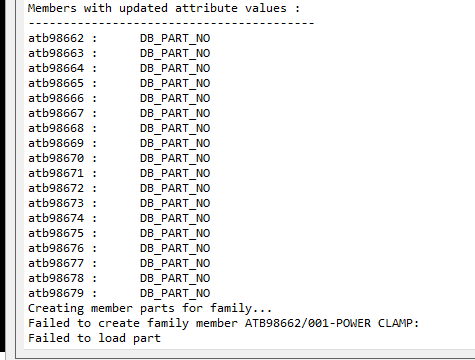
I am now going to open Team Center in a different computer and see if maybe there is something with my computer that needs to be cleaned up or something.
If anyone has any other ideas, please let me know.
