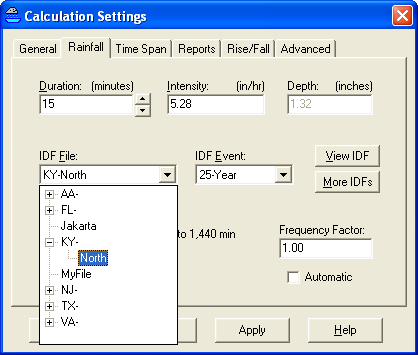All these years I've never used HydroCAD for Rational Method!
So anyway, I downloaded a NOAA IDF Curve, following the Help Menu, and the IDF Curve shows up when I click "View IDF" under Calculation Setting>Rainfall but it doesn't seem to be loading. I can not get the red bar "IDF File not specified - Enter intensity directly" to go away.
The Sample IDF Files that come installed do not appear to be loading either.
Am I missing a step somewhere?
Thanks
So anyway, I downloaded a NOAA IDF Curve, following the Help Menu, and the IDF Curve shows up when I click "View IDF" under Calculation Setting>Rainfall but it doesn't seem to be loading. I can not get the red bar "IDF File not specified - Enter intensity directly" to go away.
The Sample IDF Files that come installed do not appear to be loading either.
Am I missing a step somewhere?
Thanks