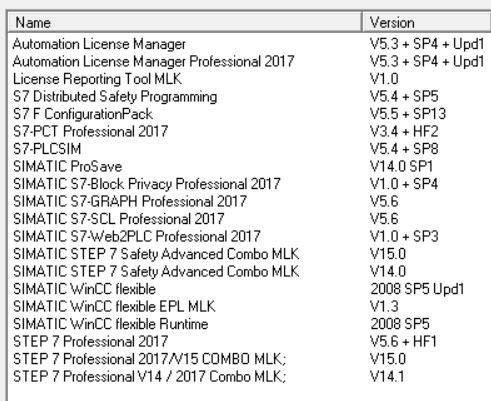Problem with S7 Manager and Win10,
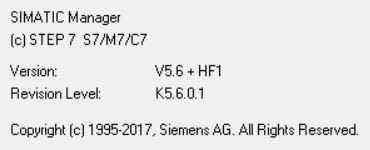
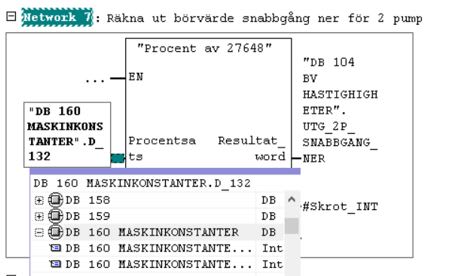
The programming window is minimized when I pusch Enter or right click on the mouce when I try to change the input in the program.!!??1
I'm not getting anything done here, so I'm going crazy ..
I have checked the settings in the S7 manager finds nothing obvious there ..
Have no idea what settings in Win10 can set this sort of thing ??
New computer ..
None of my colleagues seem to have the problem.
Please, does anyone have any idea what might be wrong?
Best Regard A
“Logic will get you from A to Z; imagination will get you everywhere.“
Albert Einstein
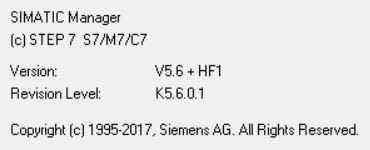
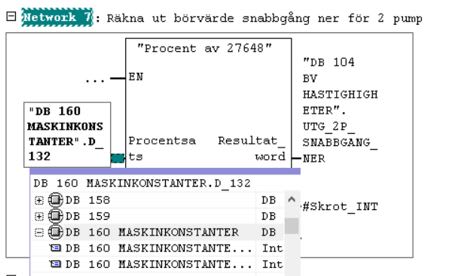
The programming window is minimized when I pusch Enter or right click on the mouce when I try to change the input in the program.!!??1
I'm not getting anything done here, so I'm going crazy ..
I have checked the settings in the S7 manager finds nothing obvious there ..
Have no idea what settings in Win10 can set this sort of thing ??
New computer ..
None of my colleagues seem to have the problem.
Please, does anyone have any idea what might be wrong?
Best Regard A
“Logic will get you from A to Z; imagination will get you everywhere.“
Albert Einstein