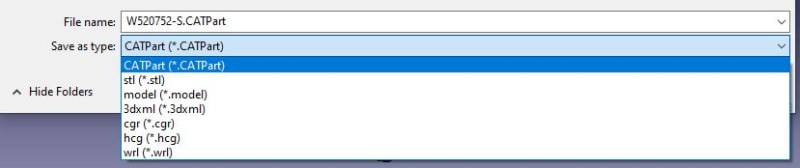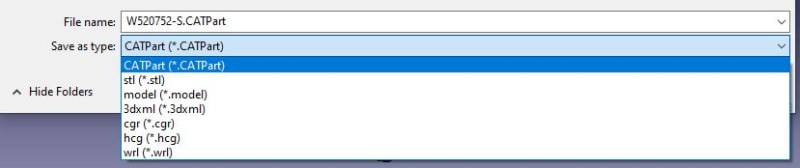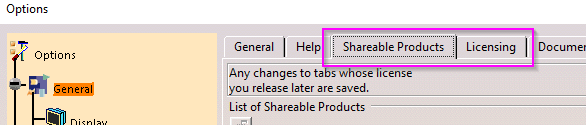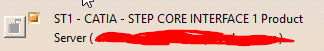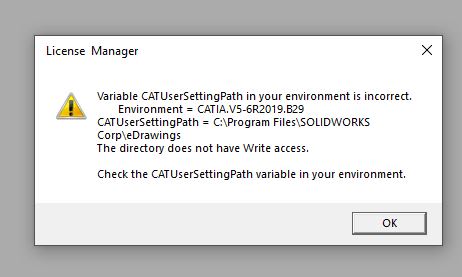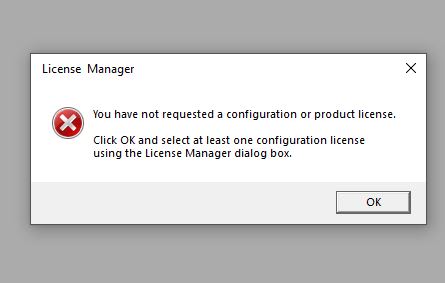I'm pulling some customer part files off their server and they come in as Catia V5 files. I am able to open up product files(Assembly) and save them off as a step so that I can open them within Solidworks 2020. However, you don't get the same file format options when saving off only a part file, which is something we typically get from the customer. Is there an easy way to save a Catia part file to a step so that it can be opened within Solidworks? I have both Catia V5 and Solidworks 2020 on my PC.