Hello.
How can I convert a grayscale image to a relief on the object? (with more or less depth depending on the darkness of the area)
Something like this:

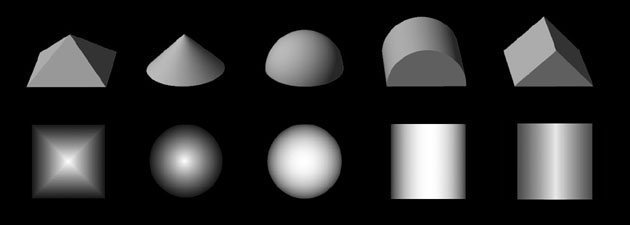
I can't find more examples now but I think you get the idea.
I mean define an extrusion or face deformation/movement proportional to the darkness of the image area. Or other options: cummulative or differential.
I know that some programs, such as geographic programs do something similar.
The decal command it's not the solution because it only paints the image on the surface, without creating any 3D relief or surface. decal?, global shaping?, x-forms?, offset?
Would I need an additional plugin, macro or external software?. I don't mind first modifying the image with Photoshop.
I'm using NX 9.
Thank you.
How can I convert a grayscale image to a relief on the object? (with more or less depth depending on the darkness of the area)
Something like this:

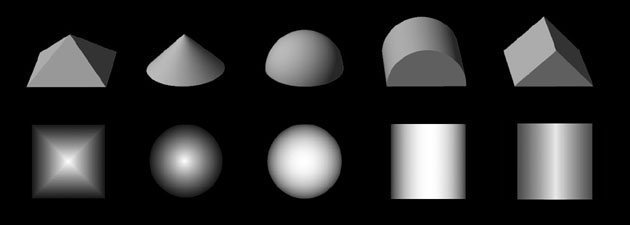
I can't find more examples now but I think you get the idea.
I mean define an extrusion or face deformation/movement proportional to the darkness of the image area. Or other options: cummulative or differential.
I know that some programs, such as geographic programs do something similar.
The decal command it's not the solution because it only paints the image on the surface, without creating any 3D relief or surface. decal?, global shaping?, x-forms?, offset?
Would I need an additional plugin, macro or external software?. I don't mind first modifying the image with Photoshop.
I'm using NX 9.
Thank you.


