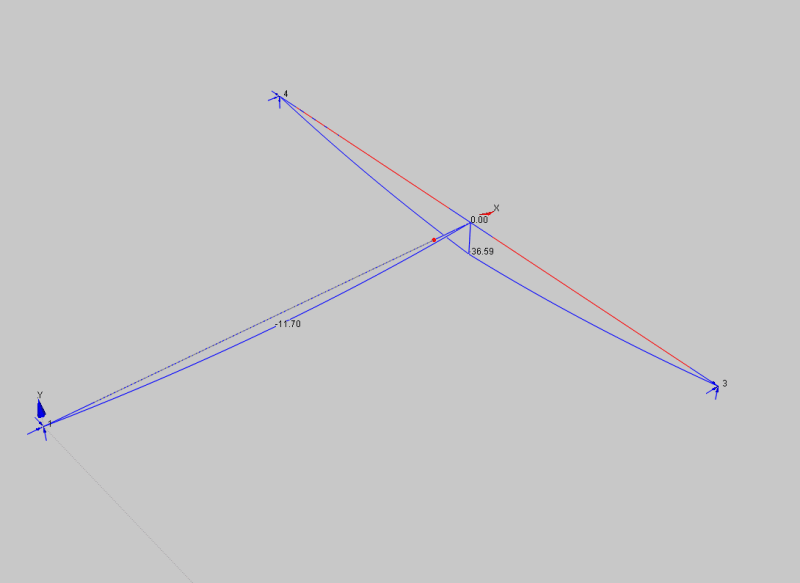Melad Saad
Structural
Hi Experts,, Hope this inquiry finds you all well
In Prokon last version 3.1, the connections of the structure (fixed, pine and roller) are appeared as (XYZ, XY, Y, XYZxyz, XYz, Yxz).
Can anyone explain to me which of them Pine and which roller. Also which should I used in the frame between beam and column if it is fixed connections.
Many thanks
In Prokon last version 3.1, the connections of the structure (fixed, pine and roller) are appeared as (XYZ, XY, Y, XYZxyz, XYz, Yxz).
Can anyone explain to me which of them Pine and which roller. Also which should I used in the frame between beam and column if it is fixed connections.
Many thanks