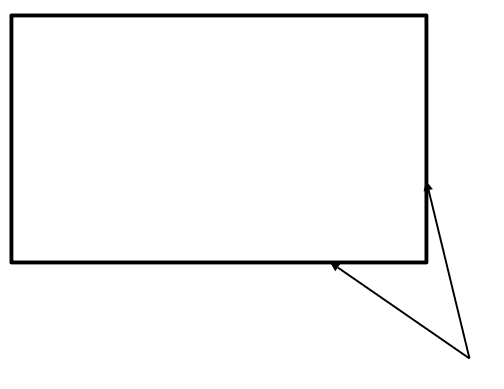I wanted to get some tips on good modeling practices in Catia V5 (or 3DExperience as well)...
Let me ask my question through an issue I am facing. Firstly, I am using mainly Generative Shape Design and some part design workbenches to accomplish my model. Trying to model some custom gills like openings on fuselage. I need to place same gills on bottom of the fuselage in one config & on top of the fuselage in another config.
Here is an overview of my workflow:
1. Create an offset plane at the bottom of the fuselage and use that as Sketch support plane.
1a.Design the profile in Sketch
2. Project the profile on to the skin
3. Use Multiple Extracts to get specific sides of the closed profile
4. On the multiple extracts, perform other operations like split, extrude etc.
5. Perform more operations to get my final design.
I was hoping for the 2nd config i.e. on the top, all I would do was change the position of the sketch support plane and everything would update automatically. Of course, Catia did not share my sentiments. I had to do some rework, especially with multiple extracts and so on...I know Catia somehow renames the edges & other objects internally and one has to re-select (Brep object moved or not found error) again but just wondering if there is a way to accomplish the above in Catia? i.e. just change the sketch position & things would update automatically with little rework!
Also, which operations in GSD are better stability wise? i.e. Catia won't ask to re-select over & over again for certain changes? Would appreciate some help.
Let me ask my question through an issue I am facing. Firstly, I am using mainly Generative Shape Design and some part design workbenches to accomplish my model. Trying to model some custom gills like openings on fuselage. I need to place same gills on bottom of the fuselage in one config & on top of the fuselage in another config.
Here is an overview of my workflow:
1. Create an offset plane at the bottom of the fuselage and use that as Sketch support plane.
1a.Design the profile in Sketch
2. Project the profile on to the skin
3. Use Multiple Extracts to get specific sides of the closed profile
4. On the multiple extracts, perform other operations like split, extrude etc.
5. Perform more operations to get my final design.
I was hoping for the 2nd config i.e. on the top, all I would do was change the position of the sketch support plane and everything would update automatically. Of course, Catia did not share my sentiments. I had to do some rework, especially with multiple extracts and so on...I know Catia somehow renames the edges & other objects internally and one has to re-select (Brep object moved or not found error) again but just wondering if there is a way to accomplish the above in Catia? i.e. just change the sketch position & things would update automatically with little rework!
Also, which operations in GSD are better stability wise? i.e. Catia won't ask to re-select over & over again for certain changes? Would appreciate some help.