crostolo
Aerospace
- Apr 2, 2015
- 28
Hi all,
if I have a classical model, linked to a single node by mean a RBE2 element, in order to apply loads with the Large Mass Method for Random Analysis and Frequency Response Analysis; is there a way to display the relative displacement (relative to the base node)?
What I mean is that the deformation you get from the results of these analysis show the "displacement" of the whole model (model and base node of the large mass method).
Is there, at least, a way to substract from all the node of the model the displacement of the base node (the node where is applied the input load for the large mass method)?
Thanks for the answer
crostolo
if I have a classical model, linked to a single node by mean a RBE2 element, in order to apply loads with the Large Mass Method for Random Analysis and Frequency Response Analysis; is there a way to display the relative displacement (relative to the base node)?
What I mean is that the deformation you get from the results of these analysis show the "displacement" of the whole model (model and base node of the large mass method).
Is there, at least, a way to substract from all the node of the model the displacement of the base node (the node where is applied the input load for the large mass method)?
Thanks for the answer
crostolo


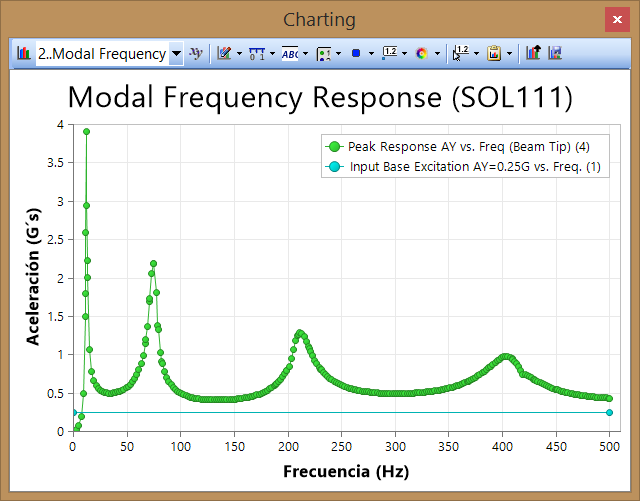
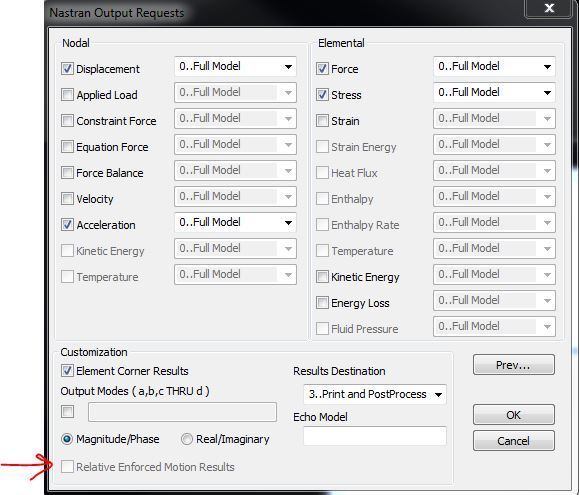
![[smile] [smile] [smile]](/data/assets/smilies/smile.gif)