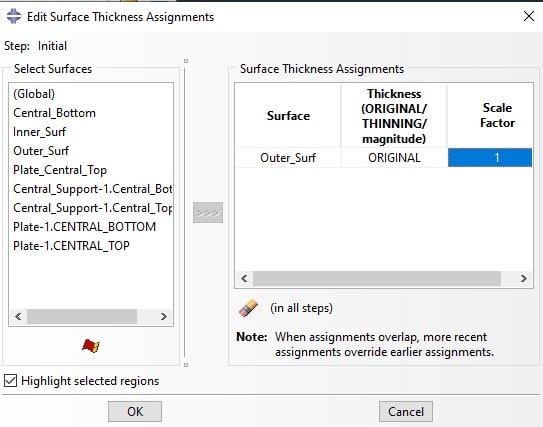R.Eng
Mechanical
- Sep 12, 2019
- 36
Hi,
How can I solve this warning during forming of shell element?
Solver: Dynamic Explicit
Interaction: General Contact-Tangential behavior
Element: Shell Thk:12
How can I solve this warning during forming of shell element?
Solver: Dynamic Explicit
Interaction: General Contact-Tangential behavior
Element: Shell Thk:12