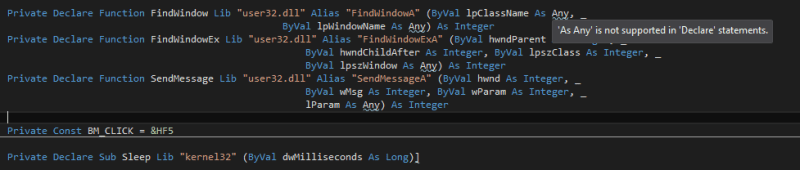TiagoFigueiredo
Industrial
I have a very long macro, and while running it, I have inserted in the middle of it, a step to make the save all command.
CATIA.StartCommand("Save All")
It does exactly what i want, this is only to prevent loss the information in case of catia breaks down while executing macro.
But always appear that boring message box, and i have to press yes...
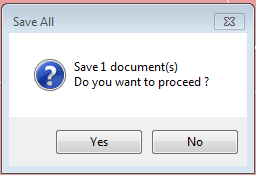
unfortenately it doesn't work with
catia.displayfilealerts=false
Any idea to prevent this step?
Tiago Figueiredo
Tooling Engineer
Youtube channel:
CATIA.StartCommand("Save All")
It does exactly what i want, this is only to prevent loss the information in case of catia breaks down while executing macro.
But always appear that boring message box, and i have to press yes...
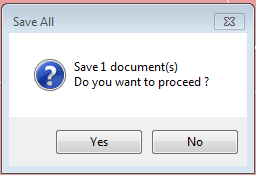
unfortenately it doesn't work with
catia.displayfilealerts=false
Any idea to prevent this step?
Tiago Figueiredo
Tooling Engineer
Youtube channel: