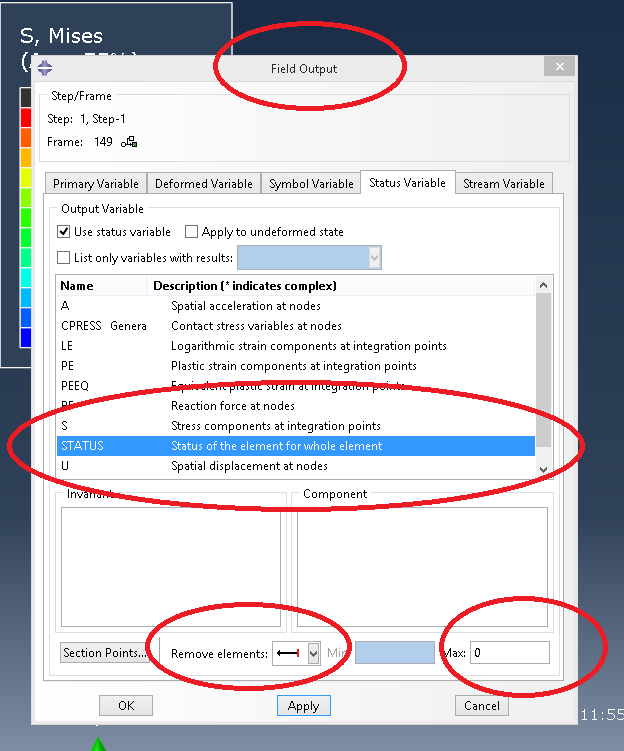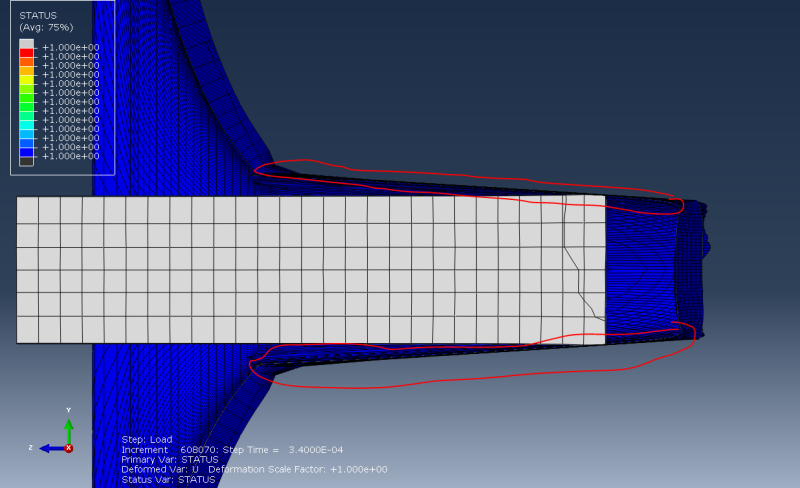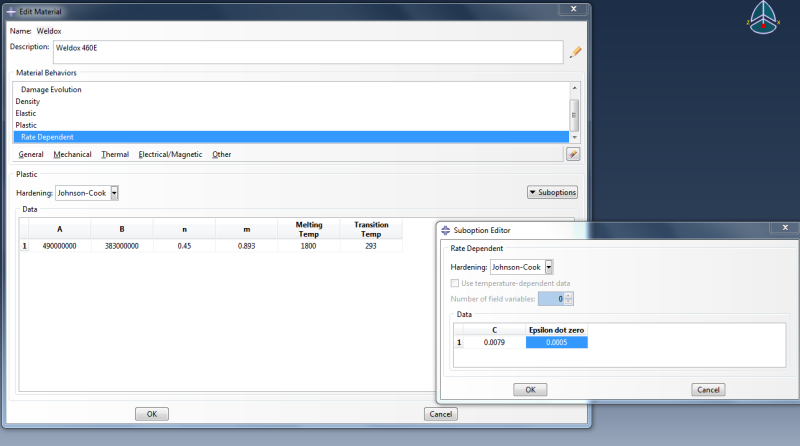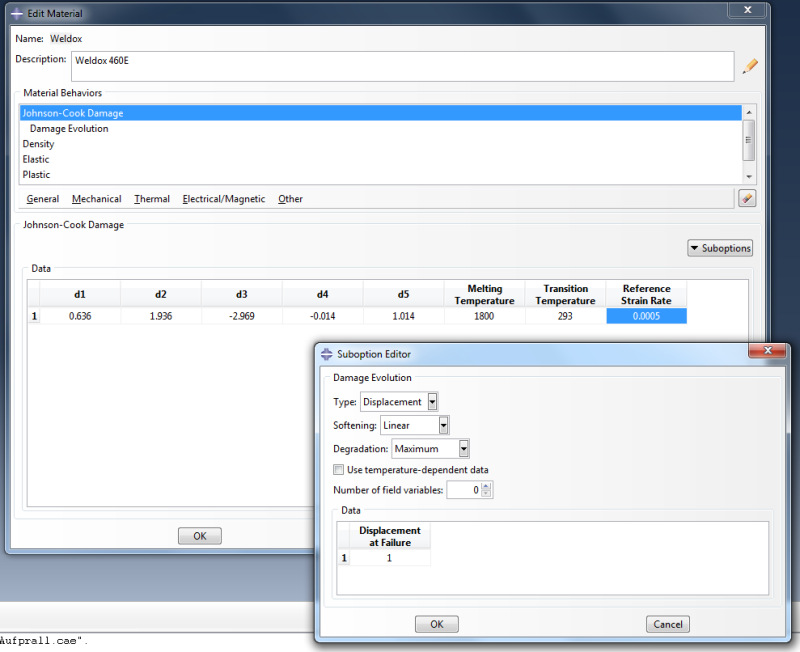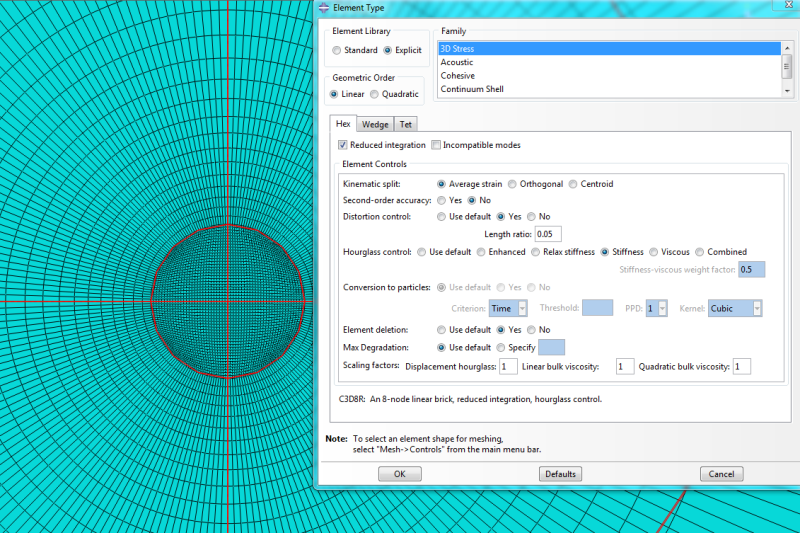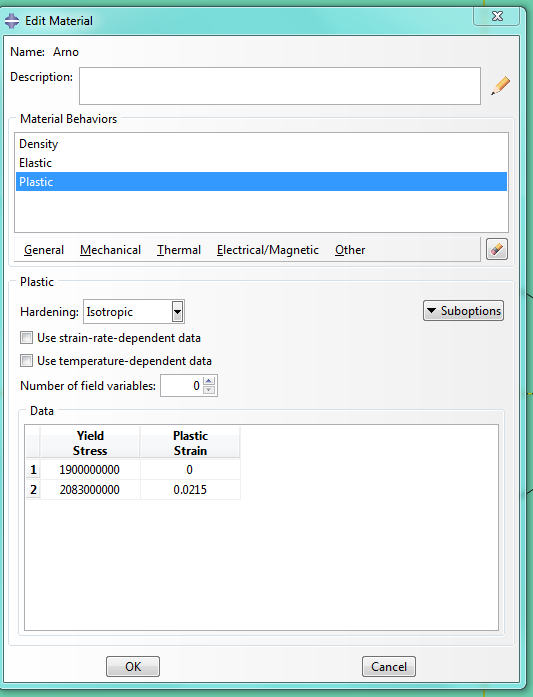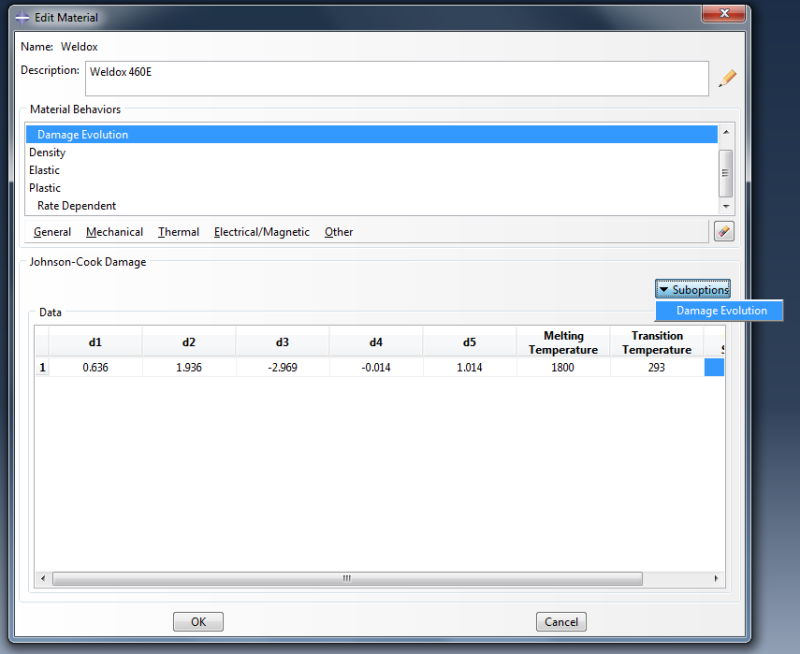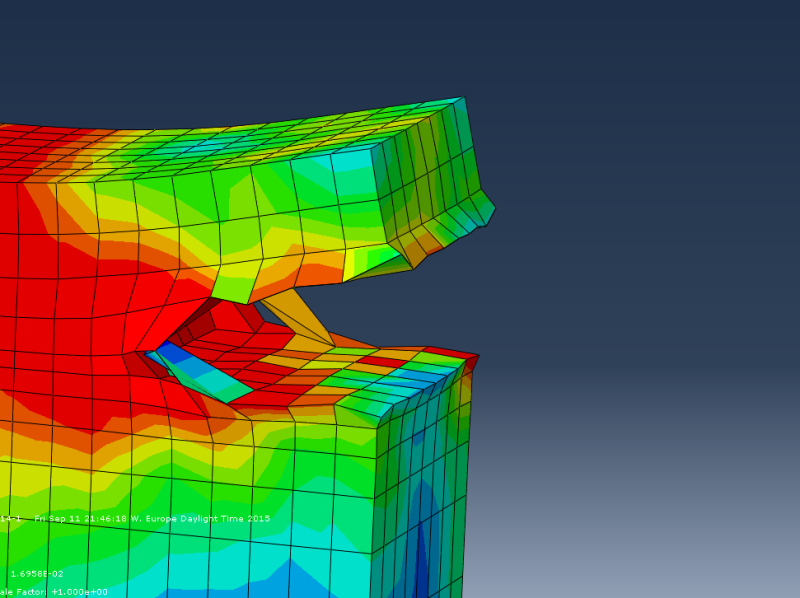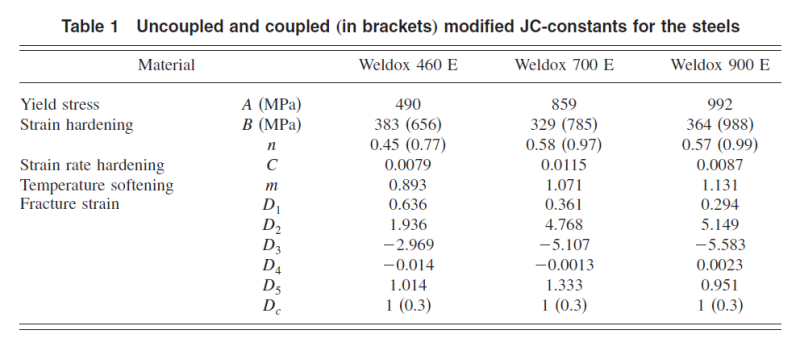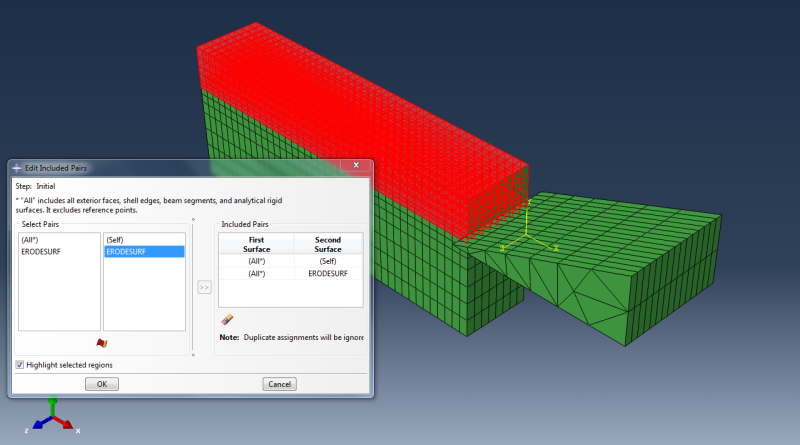Hello,
i have a problem with removing failed elements in abaqus. I am investigating the impact of a cylinder on a plate. The plate should be penetrated. I am using the Johnson-Cook-model and have assigned a value for "displacement at failure" under the option "damage evolution". I have also enabled the "element deletion" option and "status" in the field output menu. But the extremely distorted elements are still shown in the view port. Can somebody tell me what else i am supposed to do ? I have attached a screenshot of the problem so you can see what i mean.
i have a problem with removing failed elements in abaqus. I am investigating the impact of a cylinder on a plate. The plate should be penetrated. I am using the Johnson-Cook-model and have assigned a value for "displacement at failure" under the option "damage evolution". I have also enabled the "element deletion" option and "status" in the field output menu. But the extremely distorted elements are still shown in the view port. Can somebody tell me what else i am supposed to do ? I have attached a screenshot of the problem so you can see what i mean.